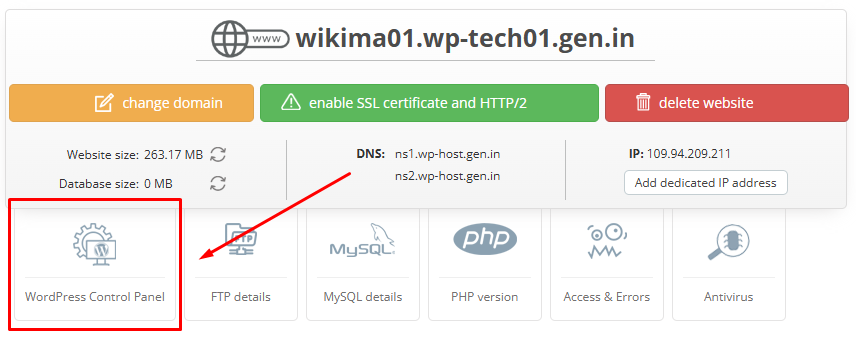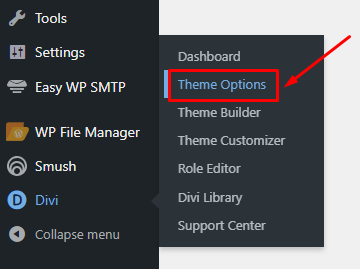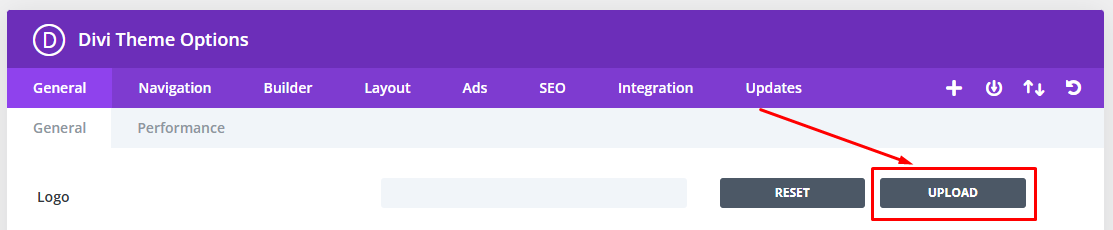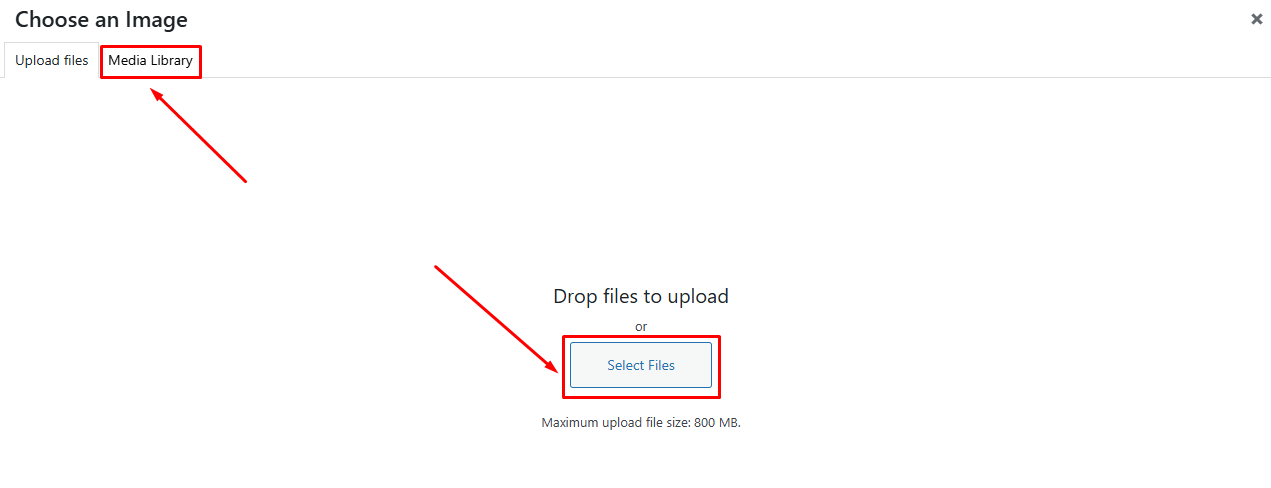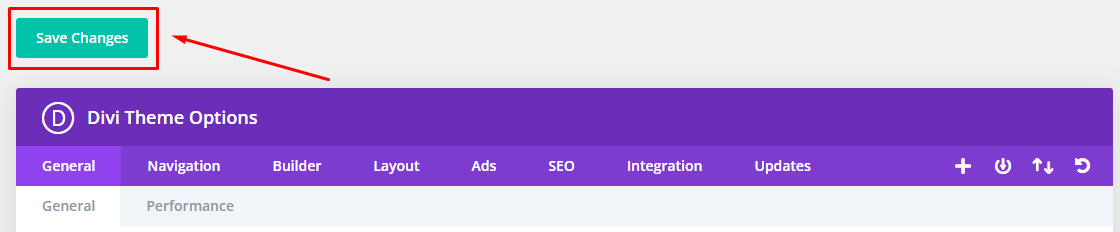How to Change the Logo in the Website Header
Log in to your WordPress admin panel by visiting Your_Domain/wp-admin/ or through your Client Area.
Navigate to «Divi» > «Theme Options».
Click the «Upload» button next to the «Logo» option.
Upload your logo from your computer or select it from the Media Library if it has been uploaded previously.
Click the «Save Changes» button.