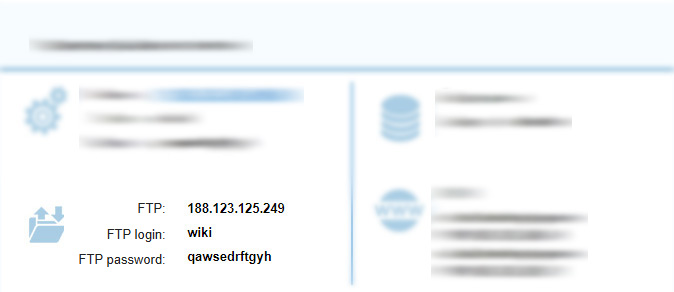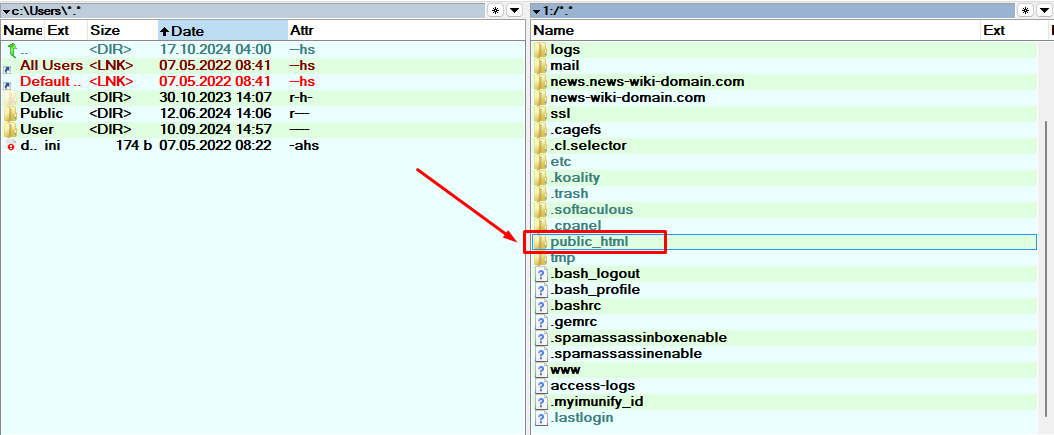FTP Connection in Total Commander
Press CTRL+N in Total Commander for a quick FTP connection. Enter your connection details in the format: Your_login@IP_server.
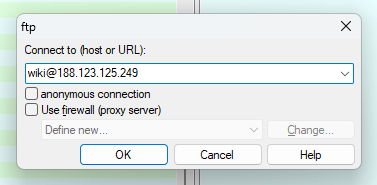
Enter your hosting account password.
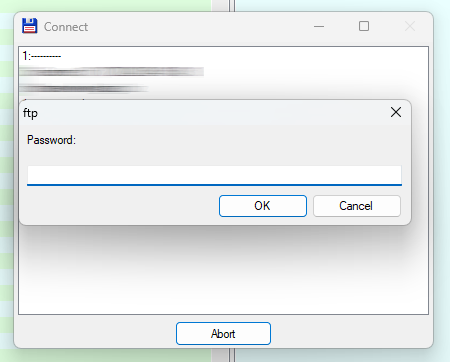
You can find the connection details in your welcome email or in your Client Area.
Upload your website files to the public_html folder.