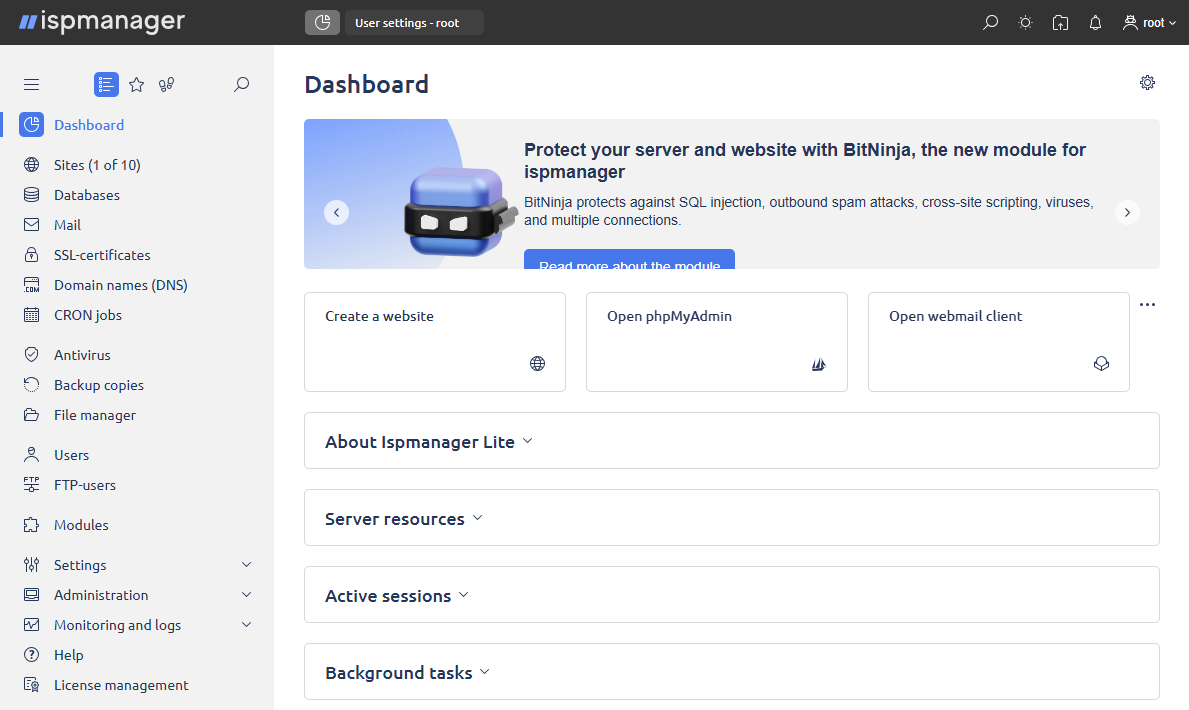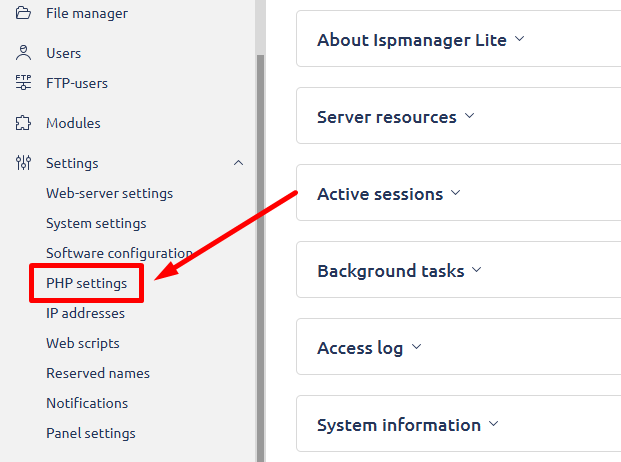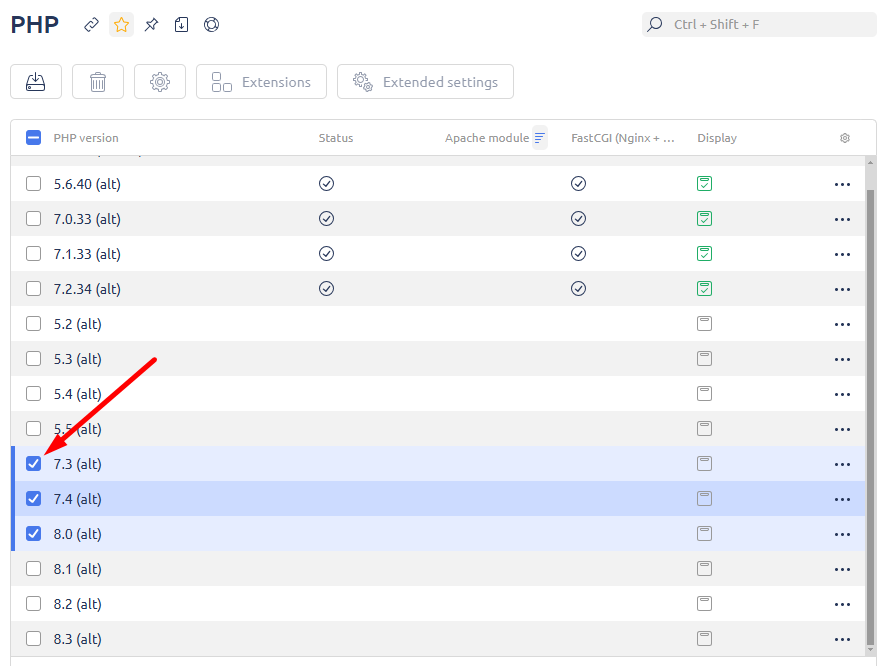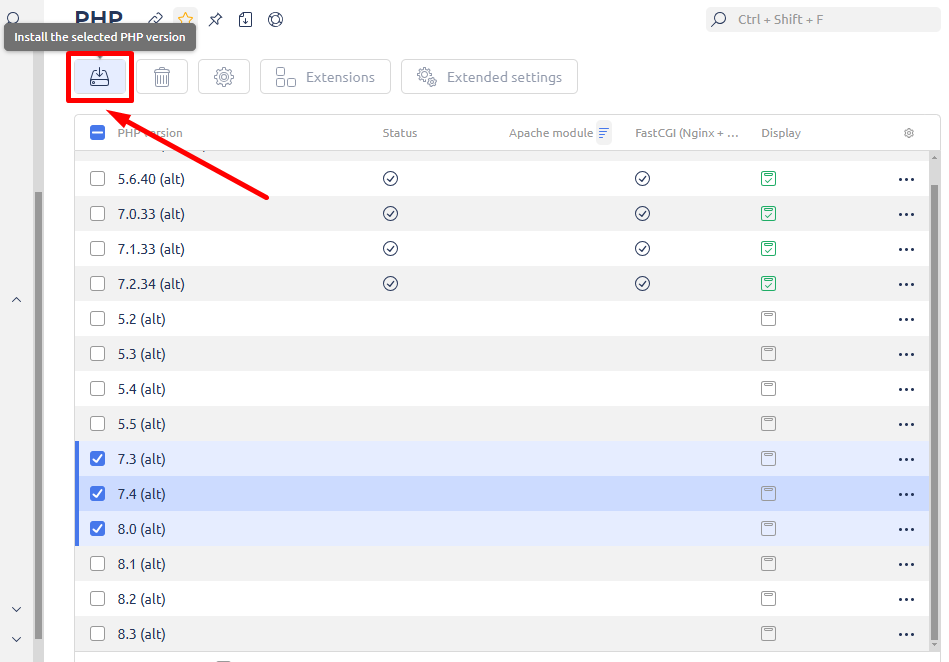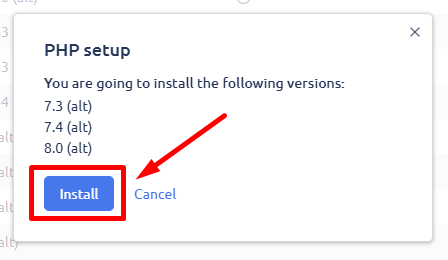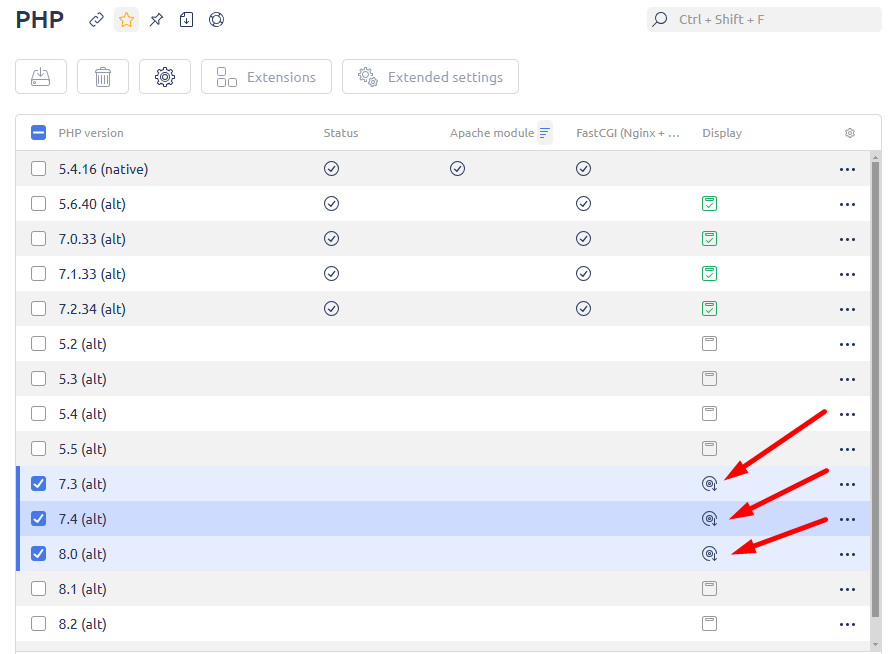Installing Additional PHP Versions in the ISPmanager Control Panel
You can install additional PHP versions through your ISPmanager control panel.
Log in to your control panel as the root user.
Your login and authorization details can be found in your welcome email or in the "PS Server Parameters" section of your Client Area.
Go to "Settings / Features"
Select the PHP version you want to install.
You can select multiple versions at once by holding down the CTRL key.
Click "Install"
Confirm installation, click "OK"
Please, wait for installation completion.