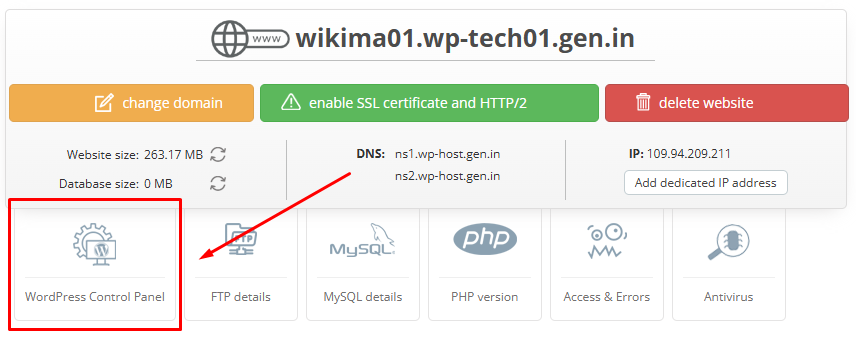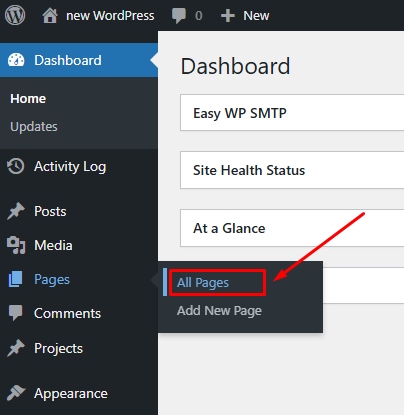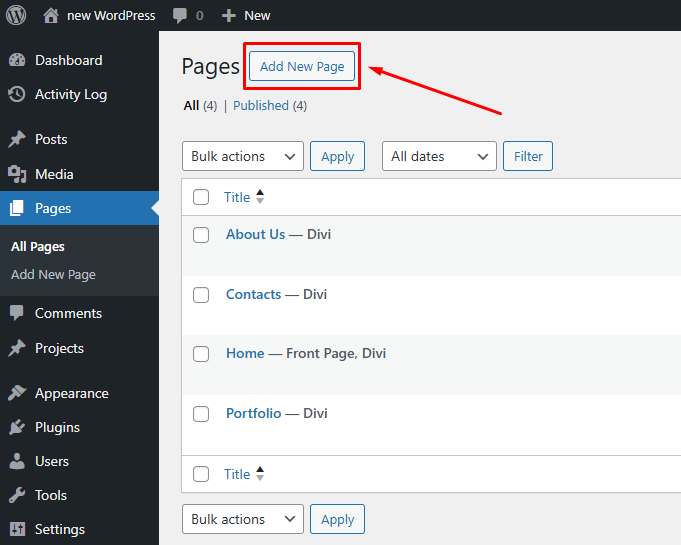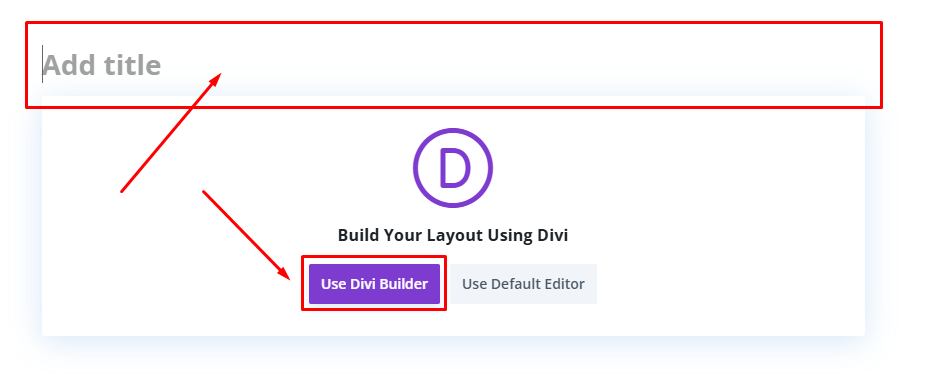How to Access the WordPress Visual Editor
Log in to the WordPress admin panel through your Client Area or by visiting Your_Domain/wp-admin/.
Navigate to the «All Pages» section:
To edit a page using the visual editor, hover over the page you want to edit and select «Edit With Divi» from the dropdown menu.
If you're creating a new page, click the «Add New Page» button at the top.
Enter the title of the new page and click the «Use Divi Builder» button.