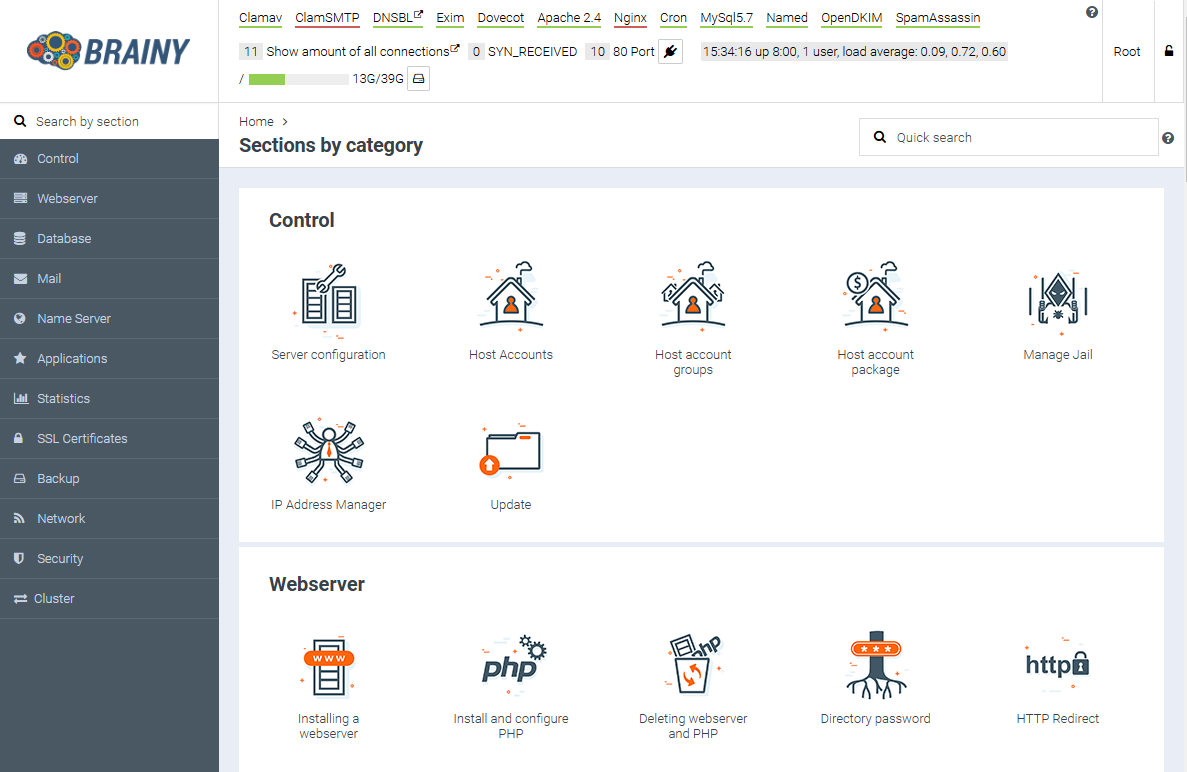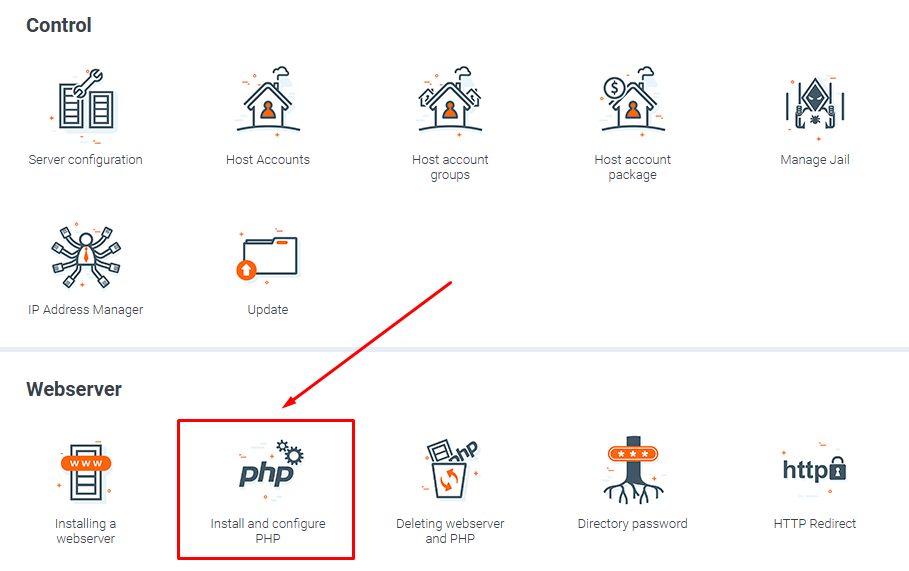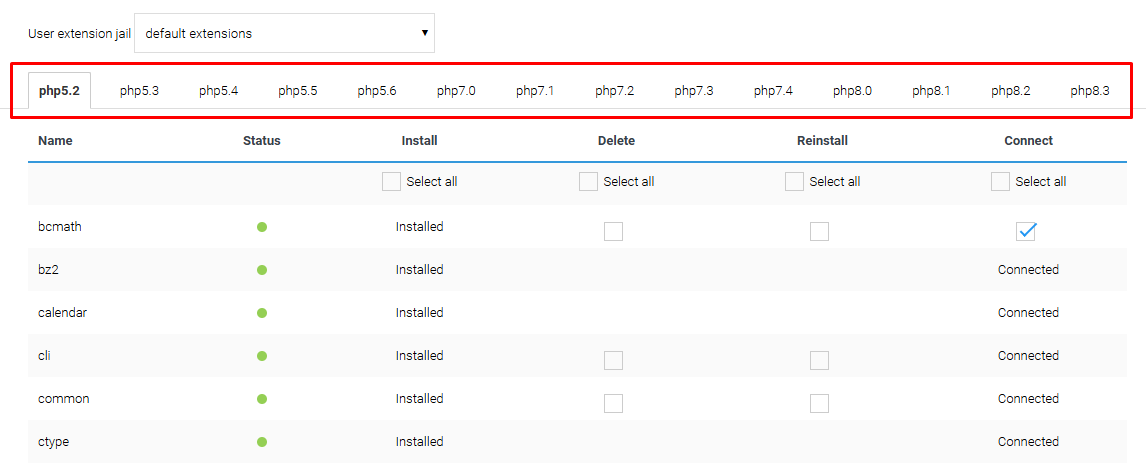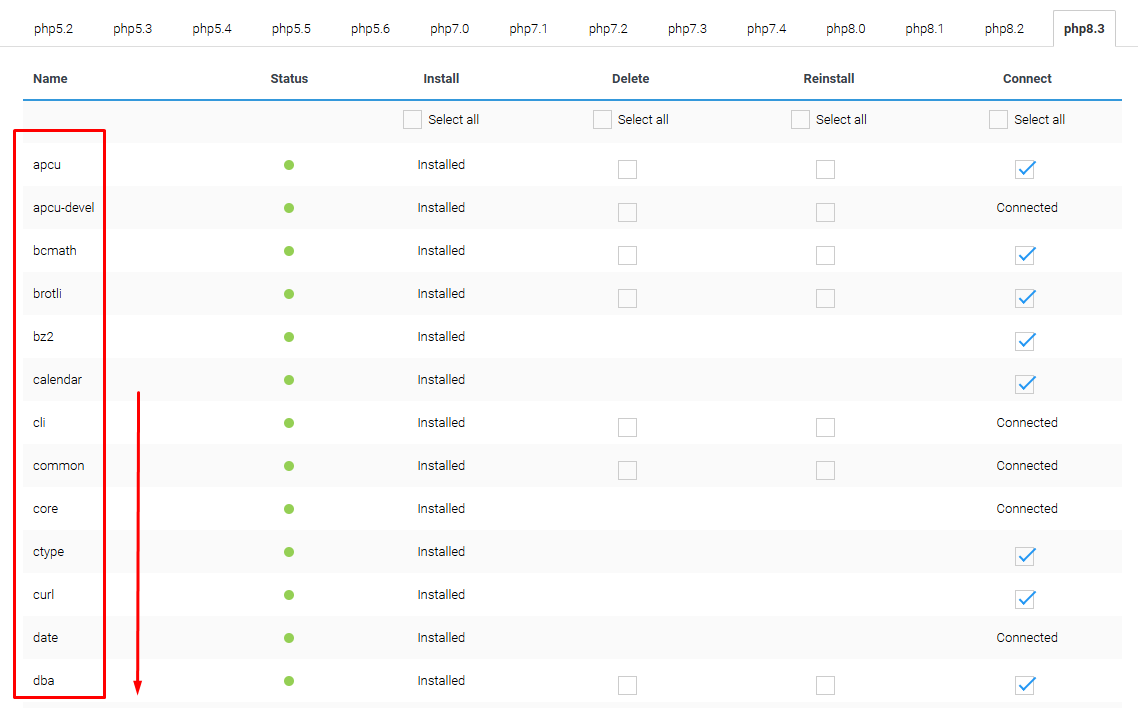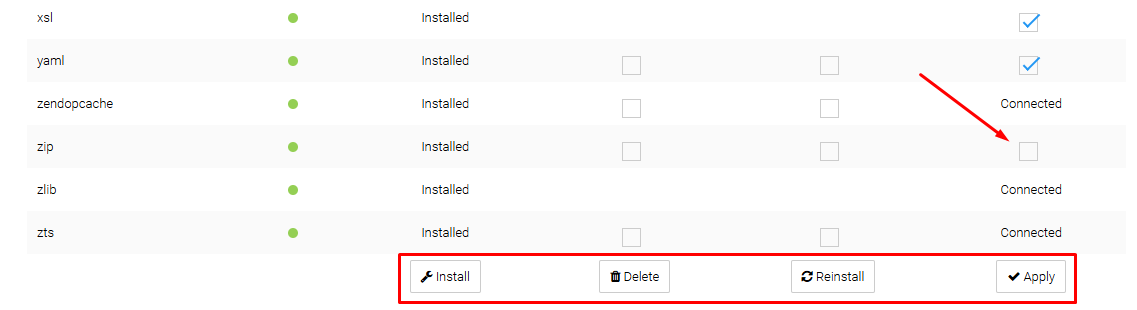Installing/ Removing and Enabling/Disabling PHP Extensions in the BrainyCP Control Panel
If you need to enable or disable PHP extensions, you can easily do so through the BrainyCP control panel.
To proceed, log in to your BrainyCP control panel as the root user.
Your login credentials can be found in the email you received when your server was activated or in your Client Area under the «VPS Settings» section.
Go to the «Install and configure PHP» section.
Navigate to the tab for the desired PHP version.
Locate the module you need in the «Name» column.
Select the checkbox in the column corresponding to the action you wish to perform: «Install», «Remove», «Reinstall», or «Enable». Then, click the appropriate button at the bottom of the table.