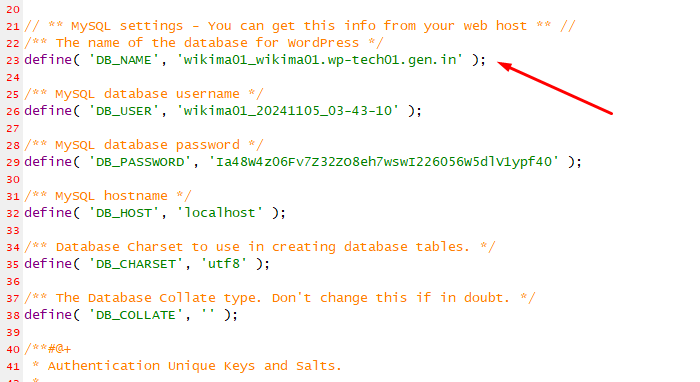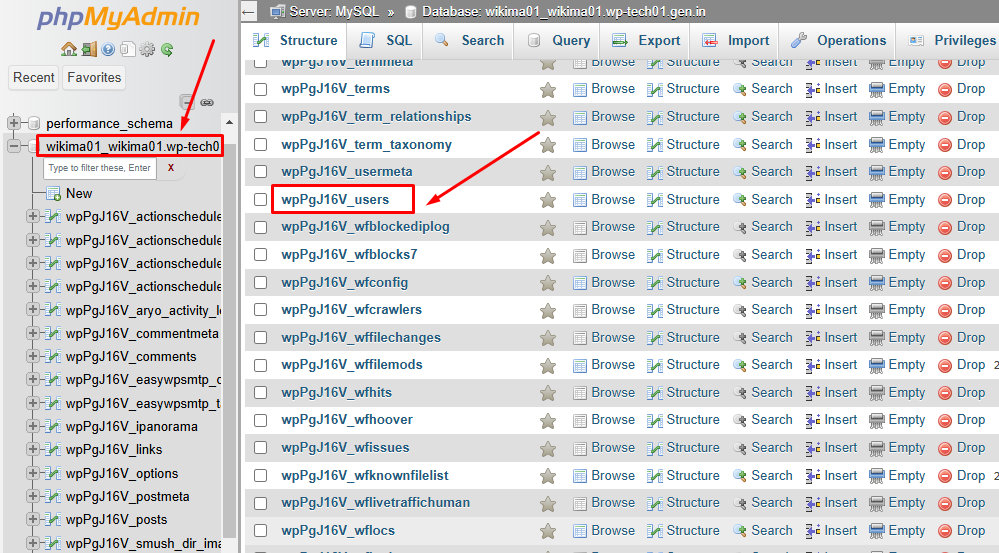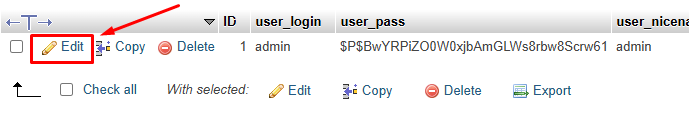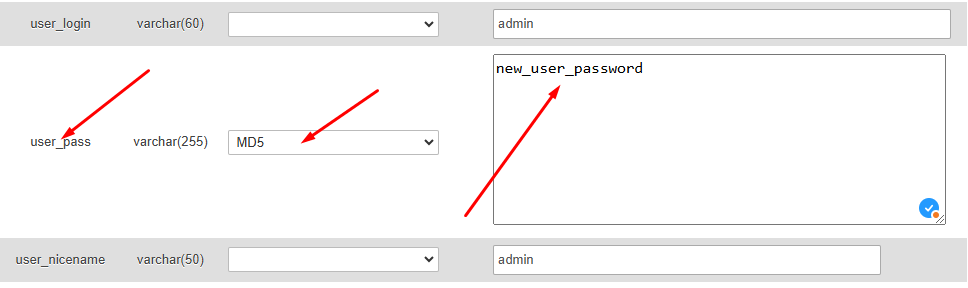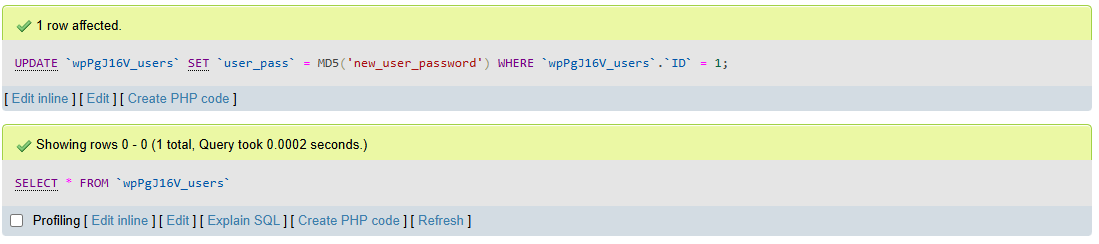Resetting Your Password in the WordPress Admin Panel
You can find this information in the wp-config.php file located in your site directory, accessible through the File Manager or via FTP.
Look for the following line:
define( 'DB_NAME', 'your_database_name' ); Once you've identified the database name, navigate to phpMyAdmin to access the database tables.
In phpMyAdmin, click on your database name to expand the list of tables.
Next, open the [your_prefix]_users table. Locate the username for which you need to reset the password.
For example: admin or (as shown in the example) Ha5kcTNg9kVRhbKS.
Click the Edit button next to the corresponding username. Enter the new password in the user_pass line. In the line "Functions" select MD5. Click "Forward". The record was successfully modified. Log in to the site's admin panel using the new password to verify the update was successful.