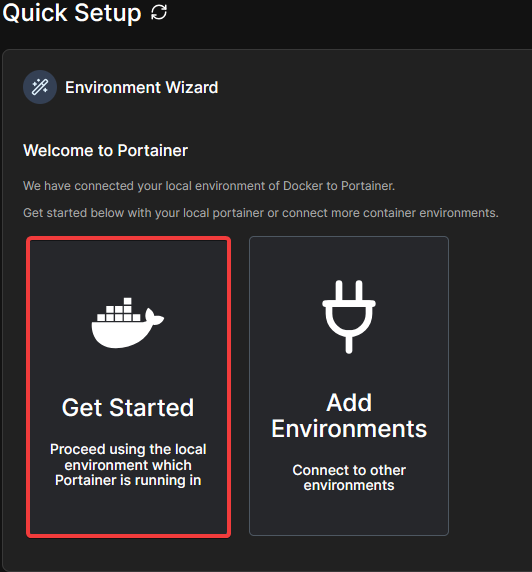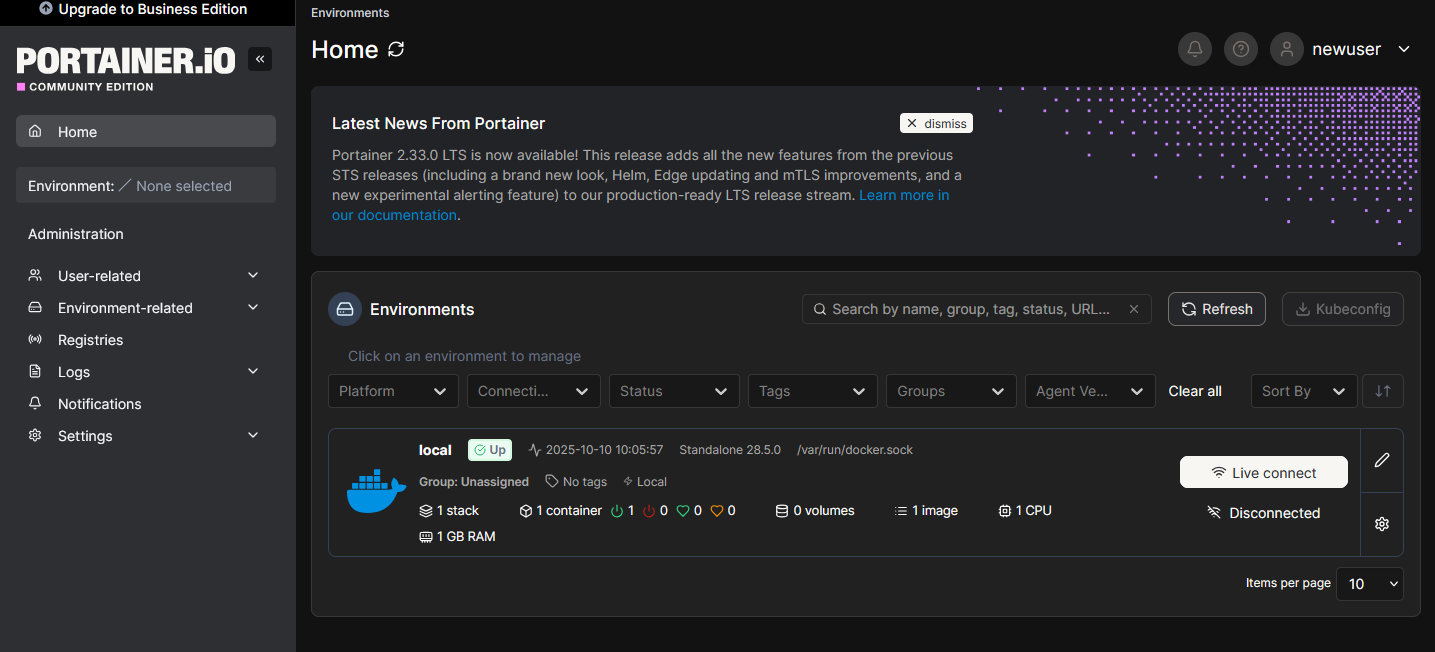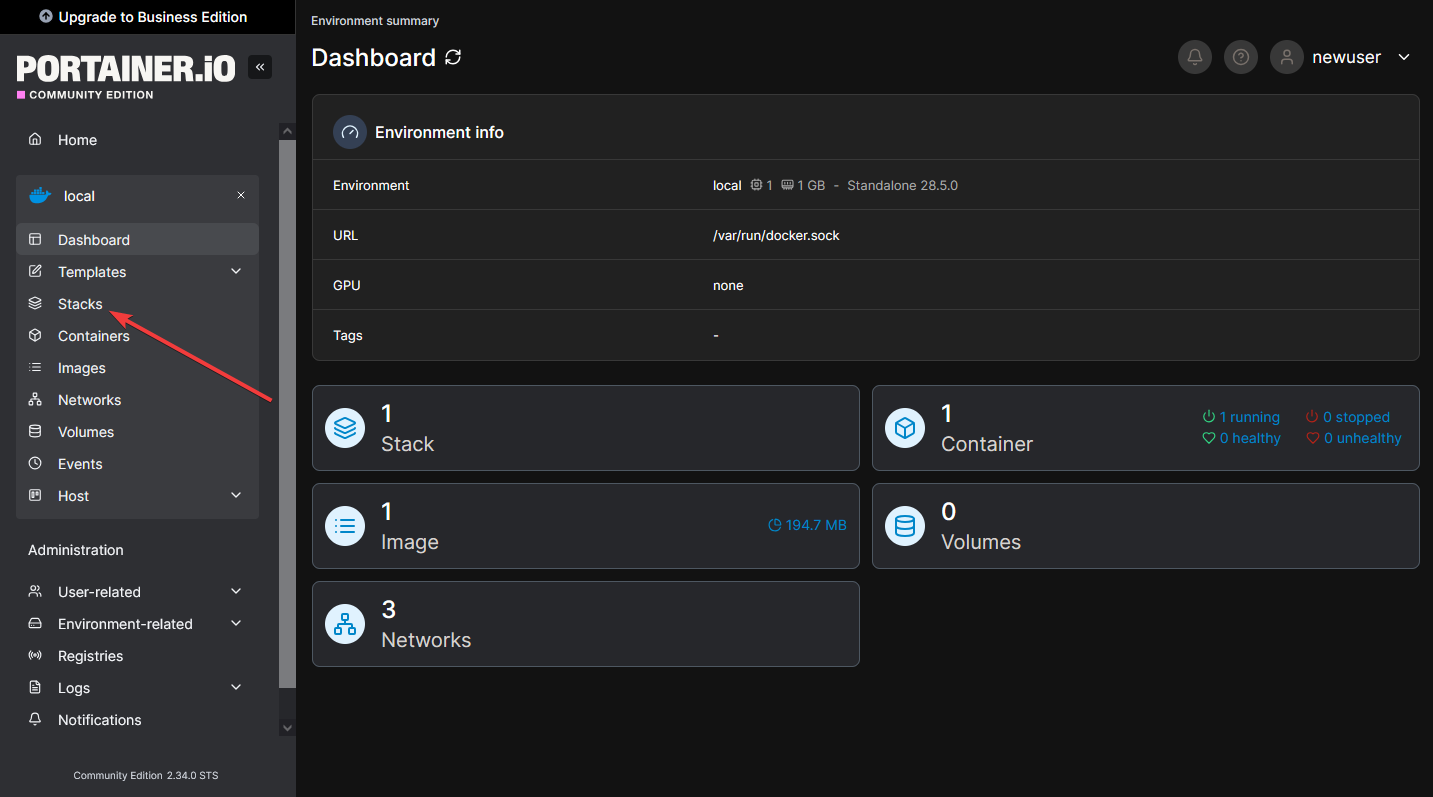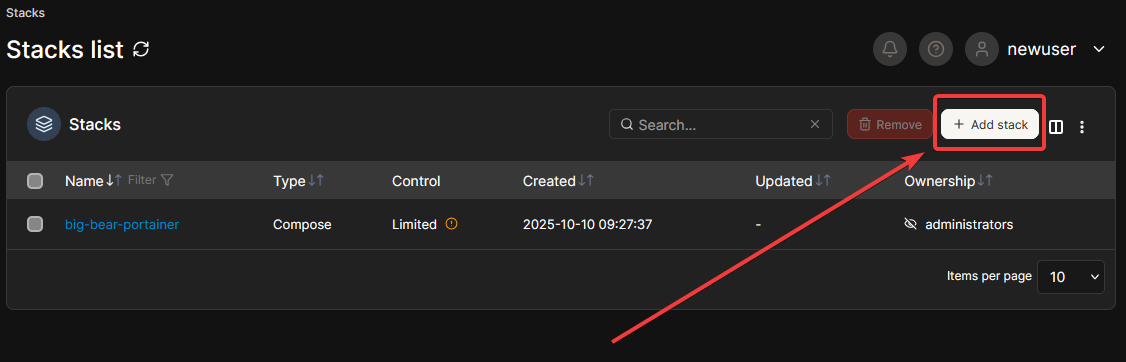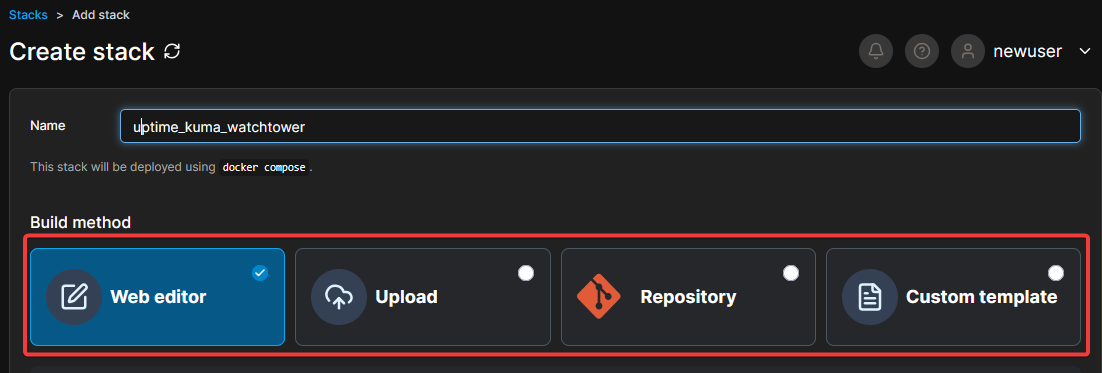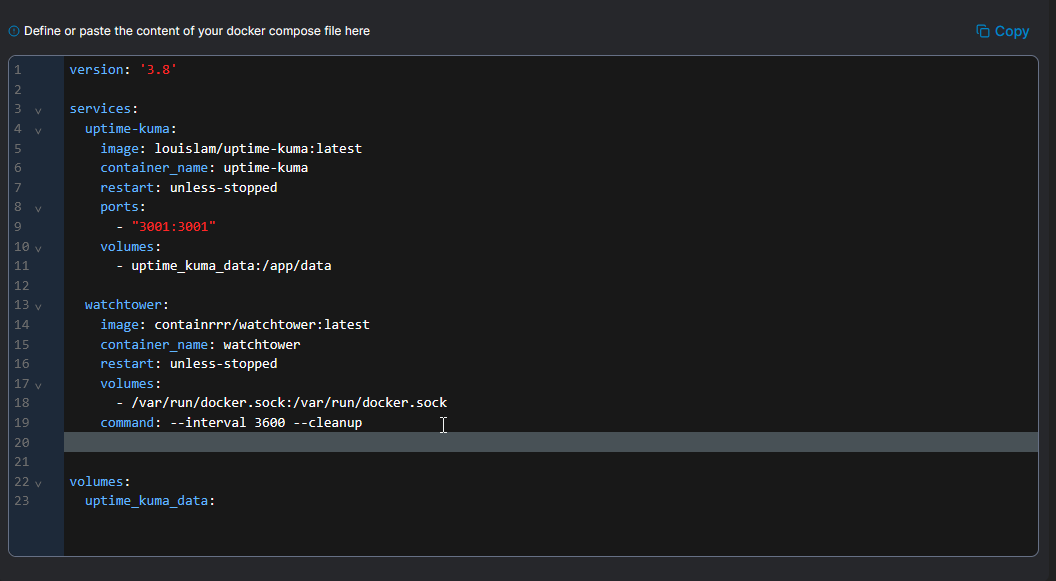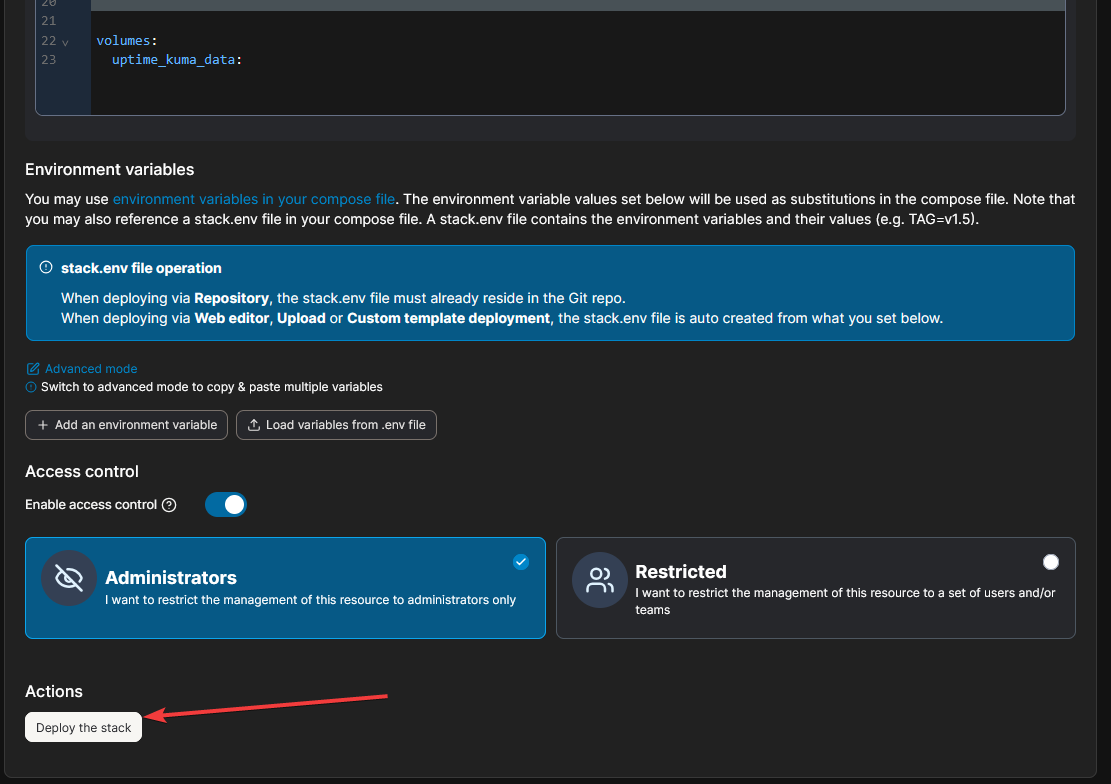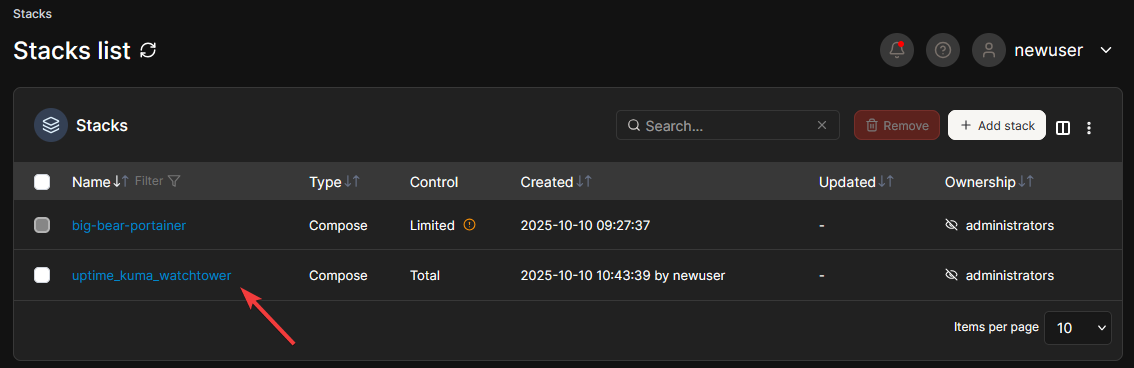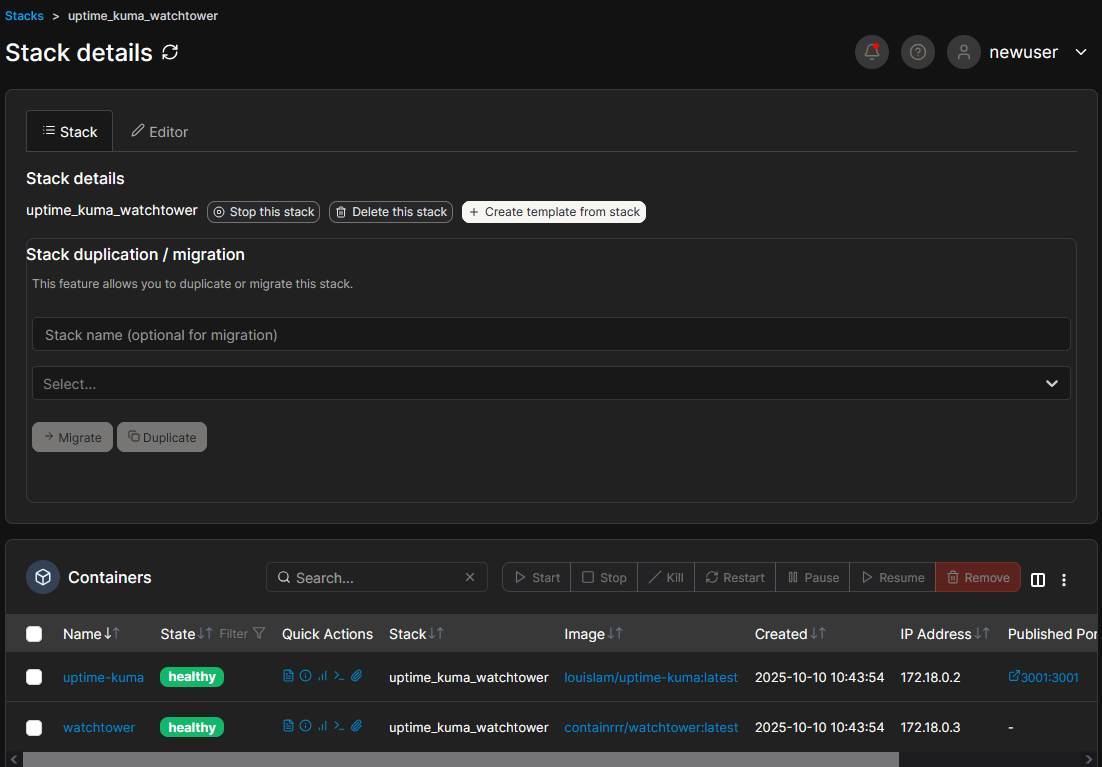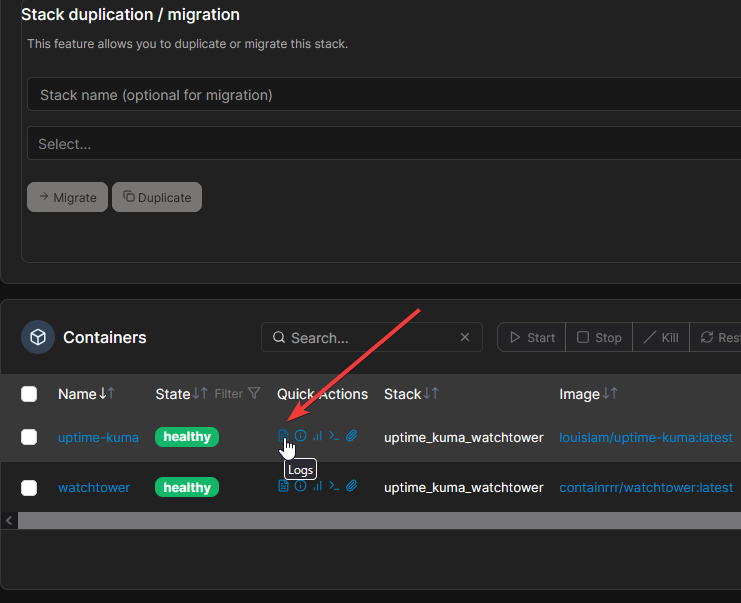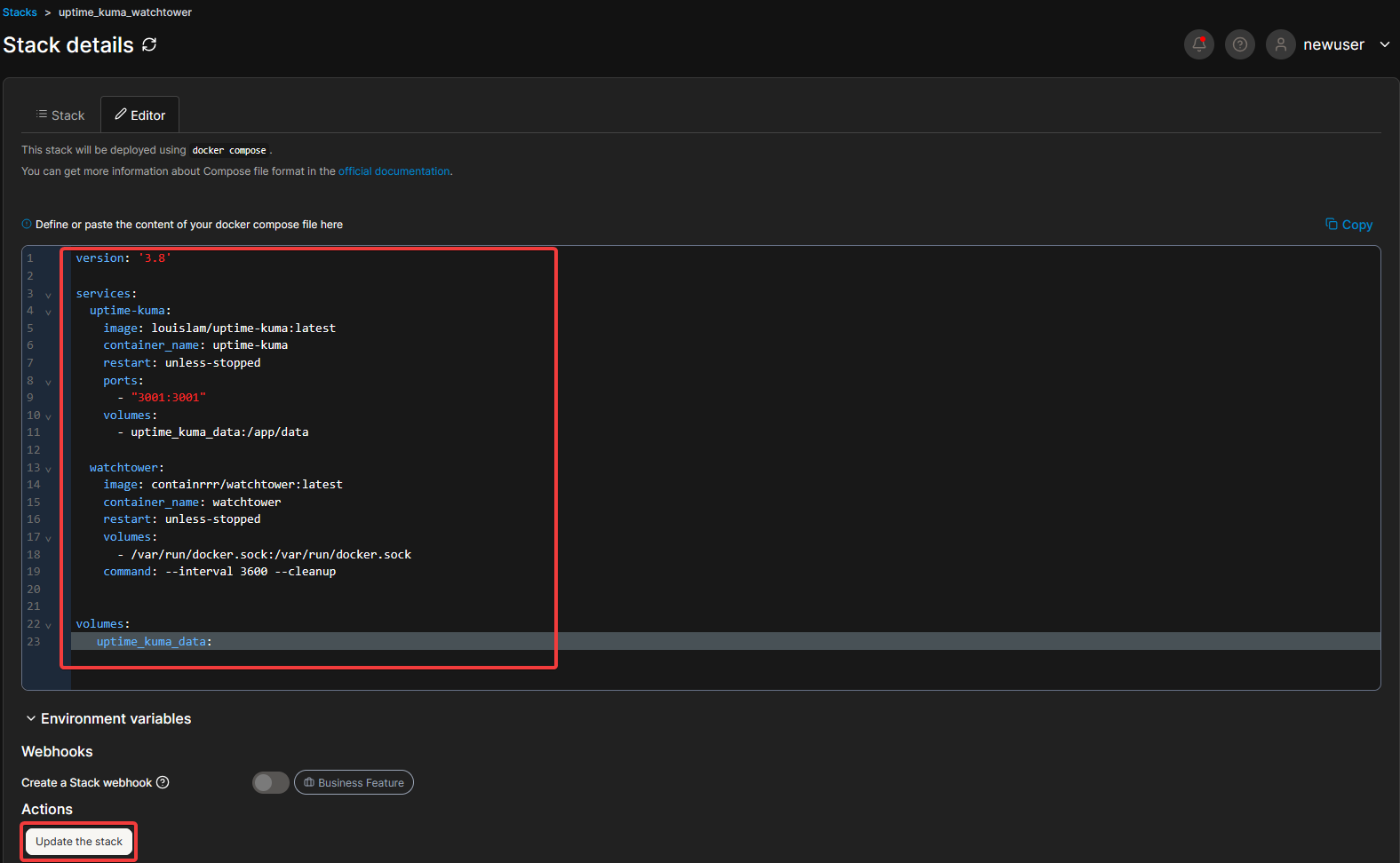Docker contrainer
In Portainer, log in to the local server and start working.
Enter the local server node by clicking on local.
To create a new container, go to the Stacks menu.
Create a stack.
You have the ability to:
- Enter the docker-compose.yml code manually via Web editor.
- Upload a file from your local computer.
- Connect from a repository.
- Create a personal template.
The example considers code input.
Enter the stack (container) name.
Insert your docker-compose.yml via Web editor.
Using Uptime Kuma + Watchtower - Monitoring + auto-update.
And click create container.
Wait for the stack with containers to be created. After completion, you can enter the stack.
Inside the stack, you have the ability to:
- Edit the code via Web editor.
- Create a duplicate for a new project.
- Manage the stack containers. (view logs, view statistics, connect to the container via shell)
- Edit access rights if you have multiple users in Portainer.
At the container debugging stage, it is necessary to view the log. This can be done inside the stack by clicking the button near the container.
To recreate the container with new data - insert new compose code in the stack properties in the Editor menu, and click Update stack
These are the basics of working in Portainer.
You can create any application in docker and manage it through a convenient web interface. You can connect multiple containers to each other and separate them by network.