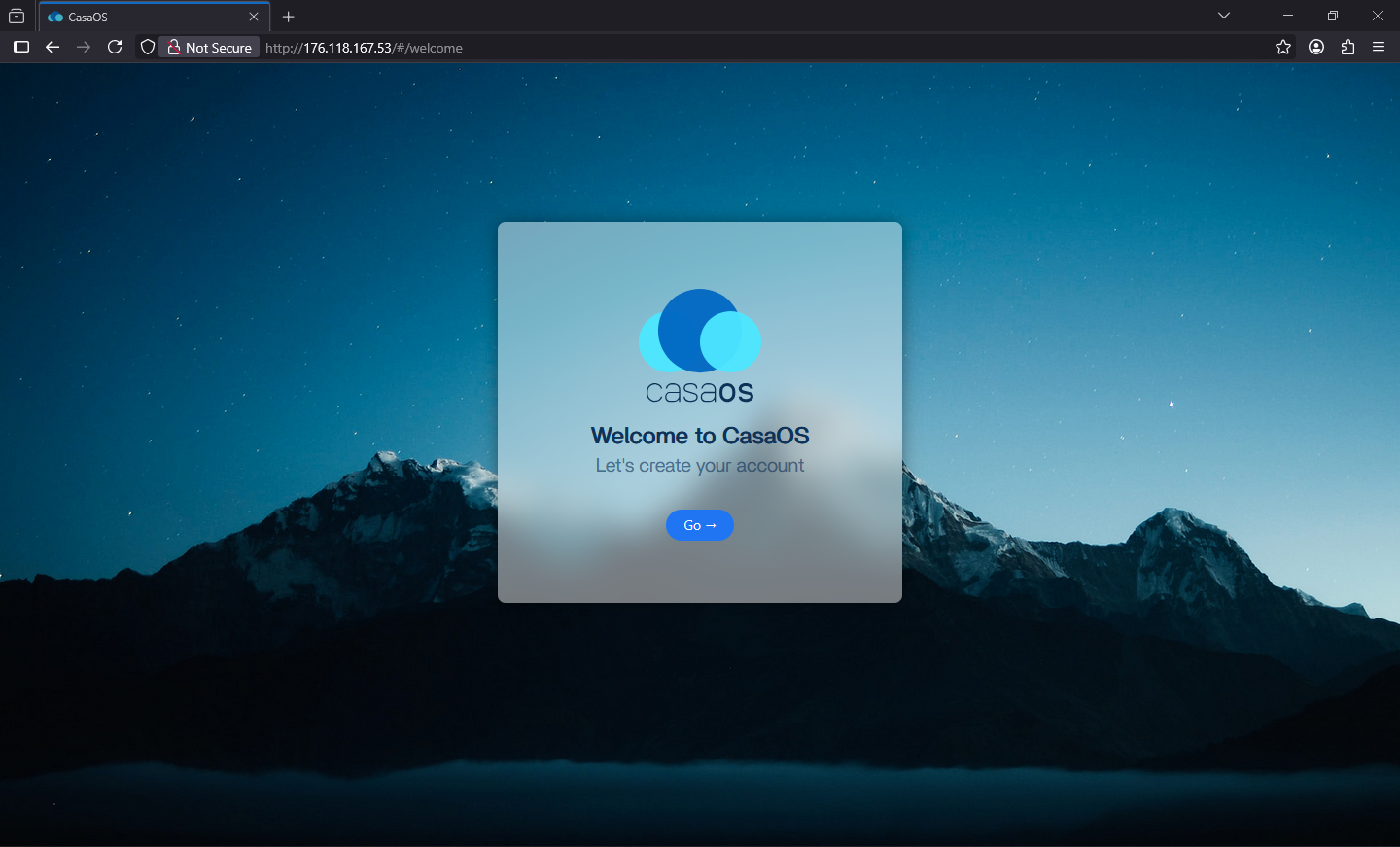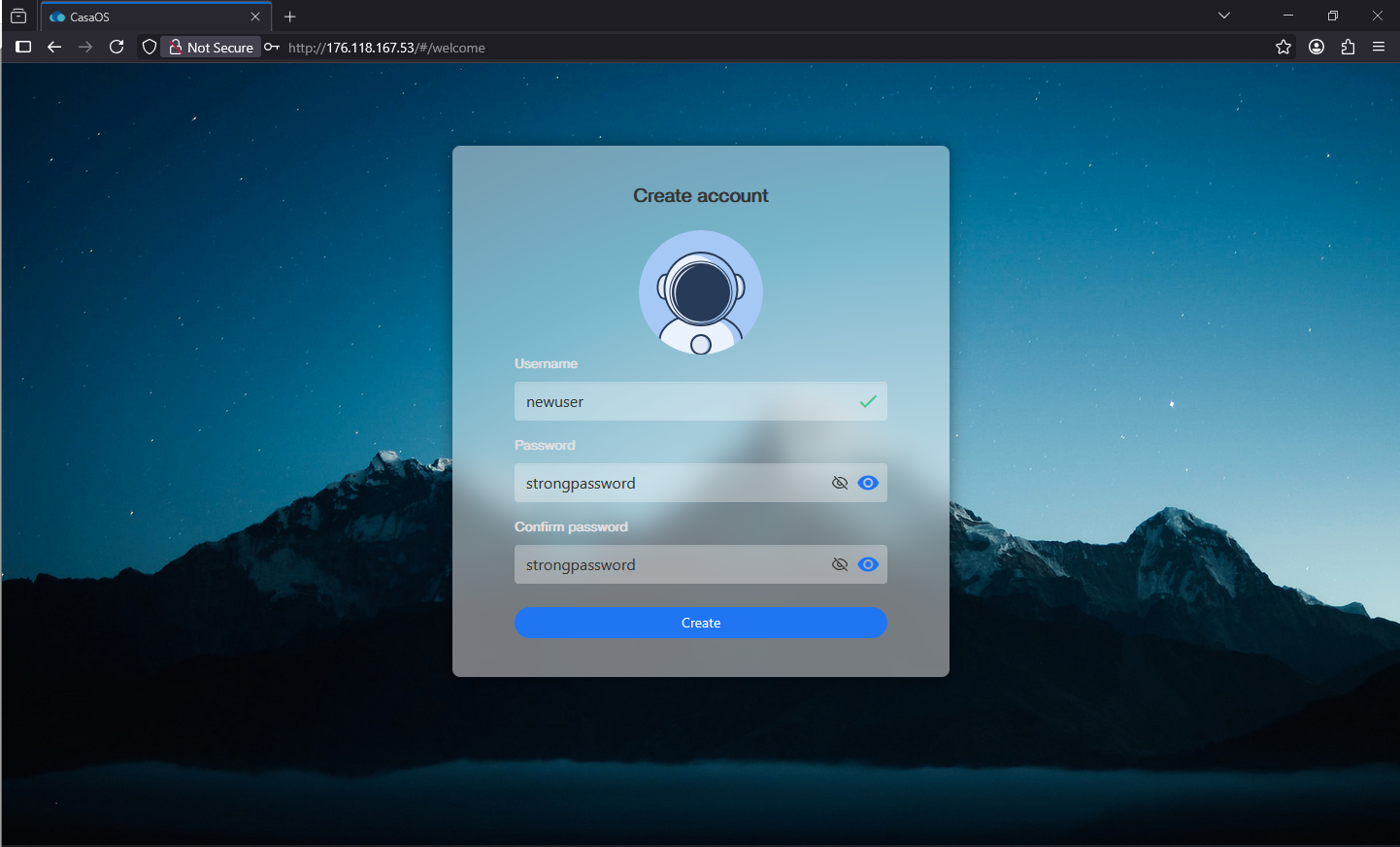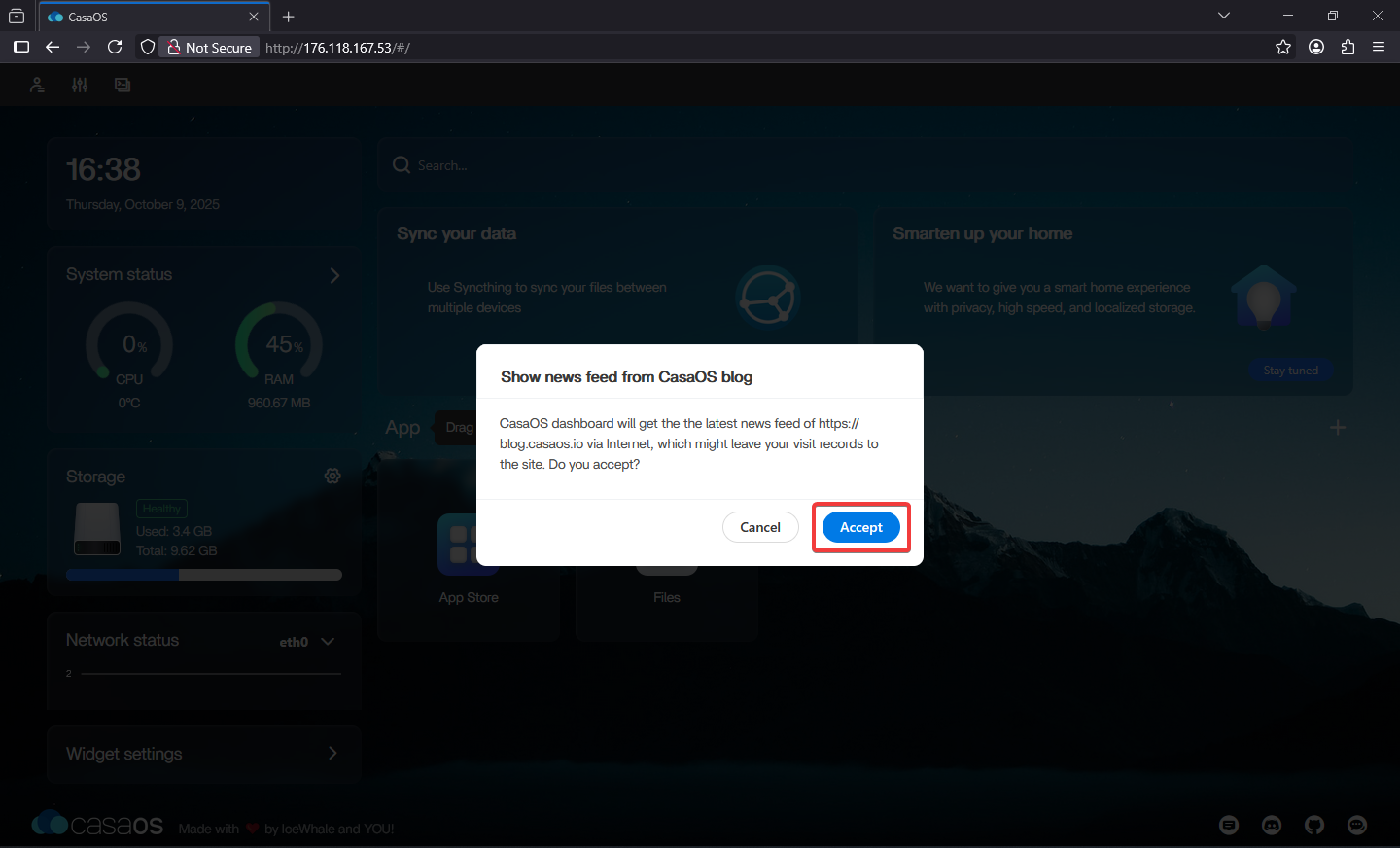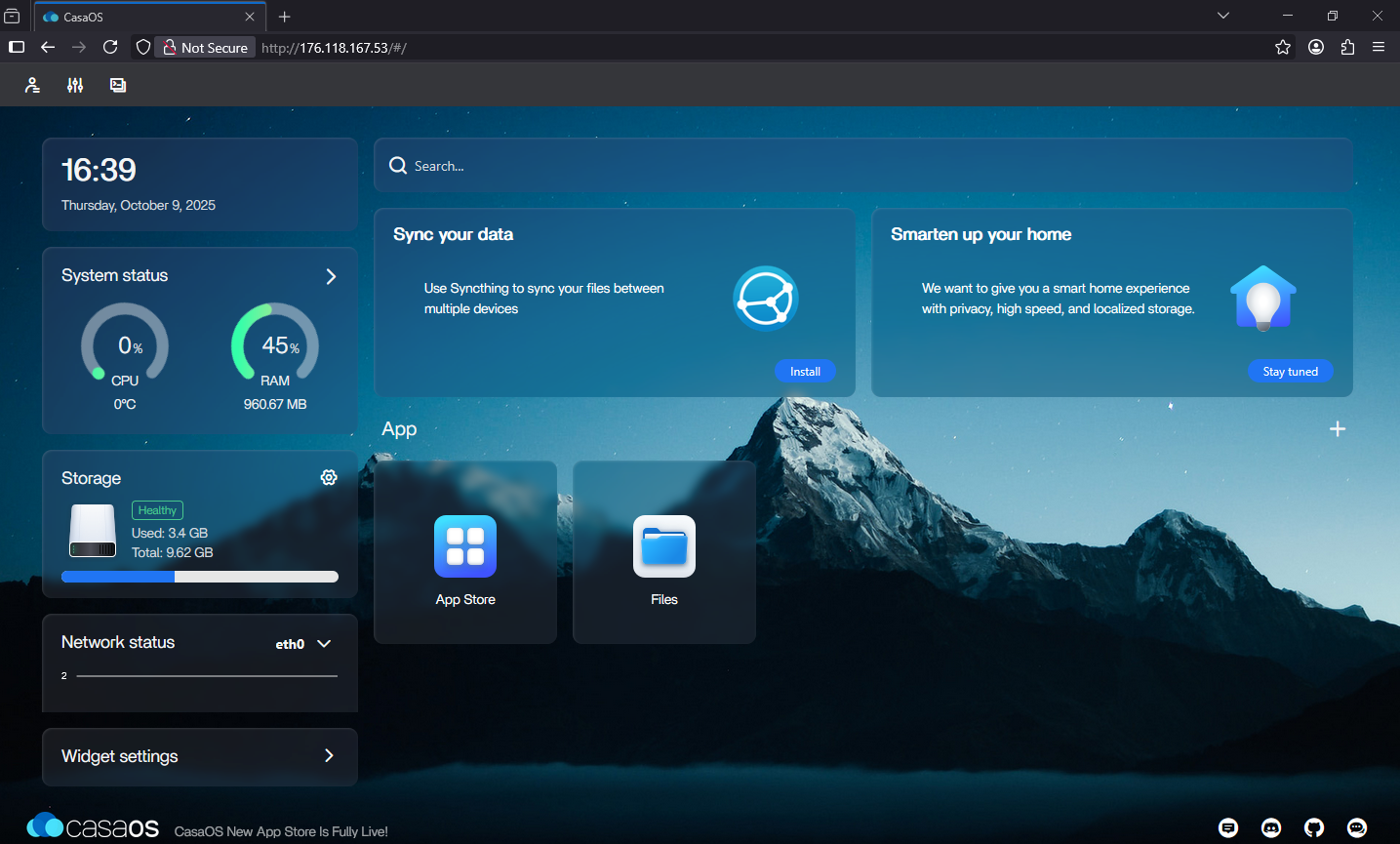Docker VPS
In the service activation email, copy the server's IP address.
Paste the IP address into your browser and press Enter.
On the welcome page, confirm the start of work and click the "Go" button.
Enter a username and a complex password (twice) to register in the workspace and click the Create button.
Be sure to remember, write down, or save the authorization data in your browser.
Upon successful user creation, the system will start and you can accept the platform update.
The platform is set up and ready to use.
The server provides access to:
- An informative dashboard with detailed information about the system status.
- A convenient file manager with the ability to create network storage via SAMBA.
- A store of free ready-to-use applications that are installed in Docker.
- Panel settings, language, access to the server shell.