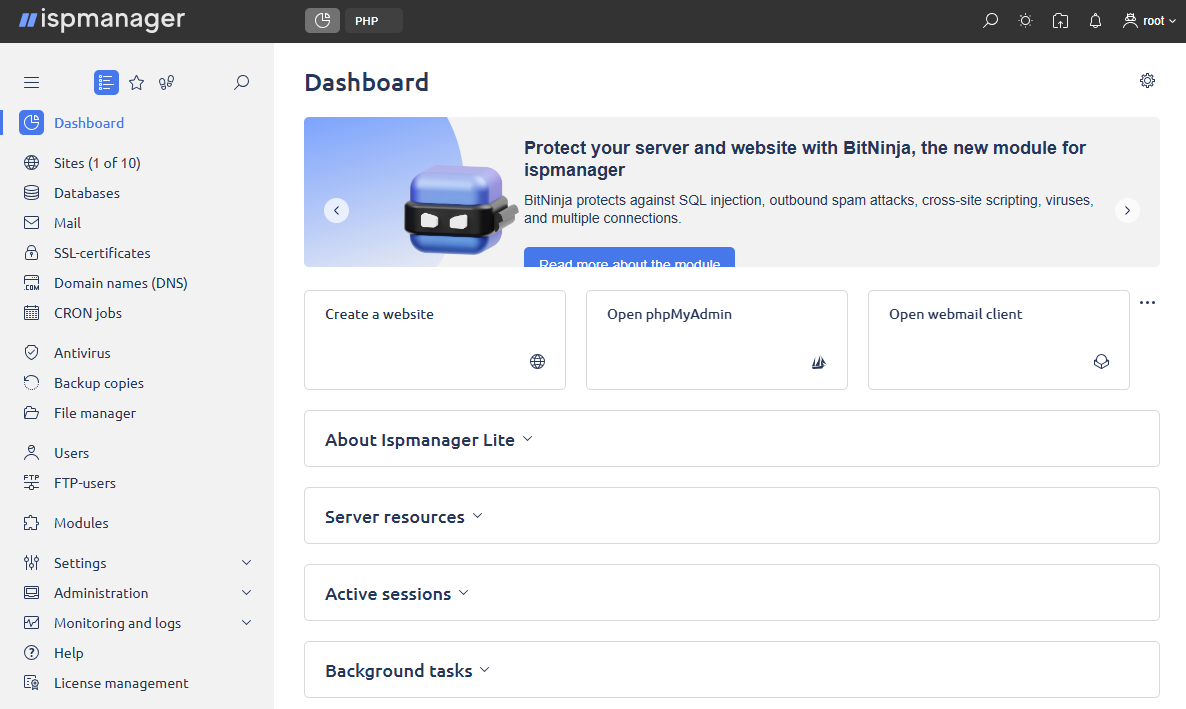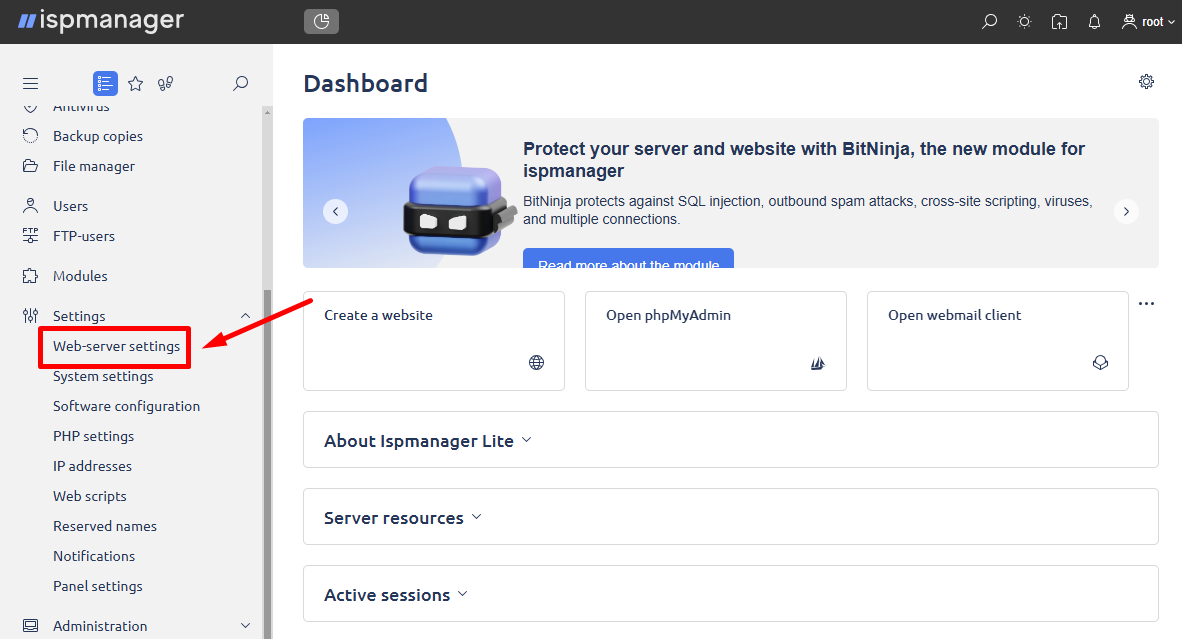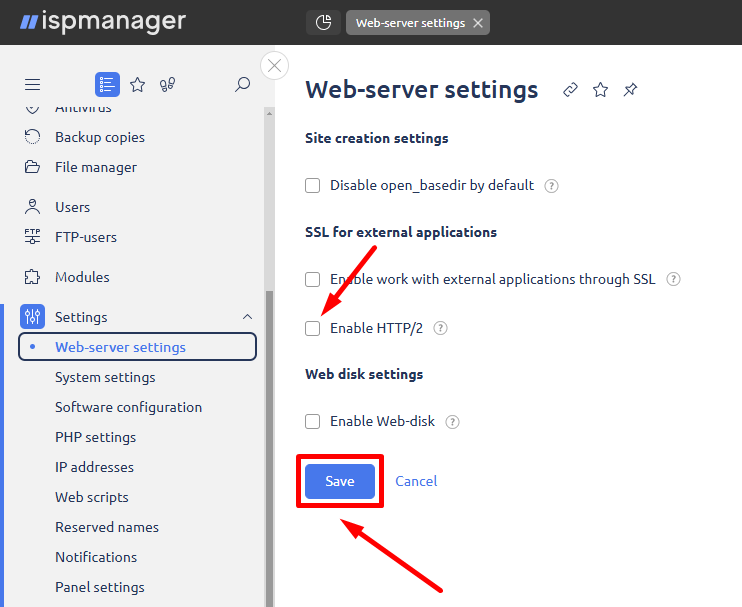Installing HTTP/2 Support in the ISPmanager Control Panel
To speed up your HTTPS websites, activate the HTTP/2 protocol.
Log in to your ISPmanager control panel as the root user to enable the HTTP/2 connection.
Your login and authorization details can be found in your welcome email or in the "VPS Server Parameters" section of your Client Area.
Enter the part "Web-server settings / Global settings"
Check "Enable HTTP/2" and click "Ок"