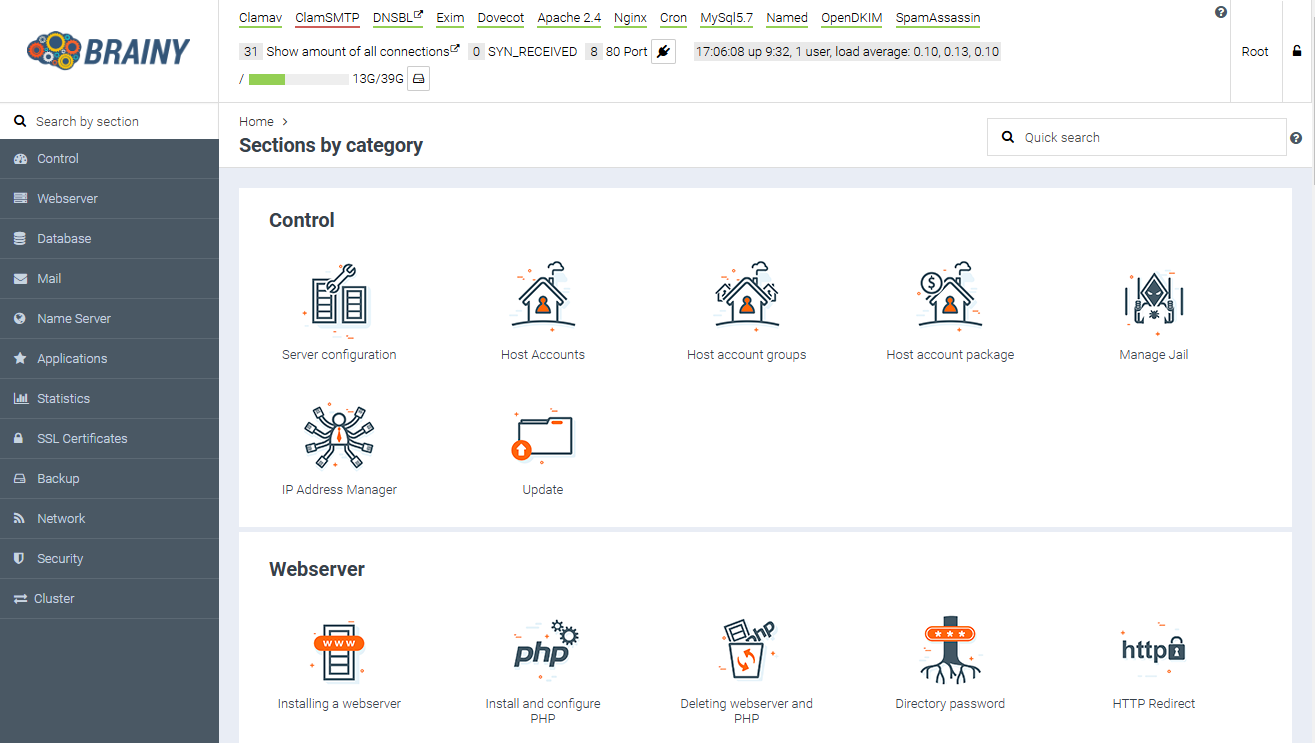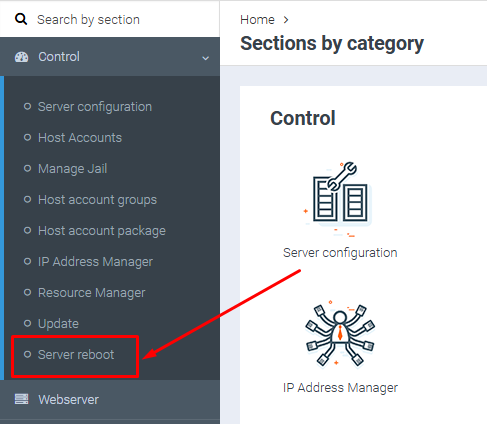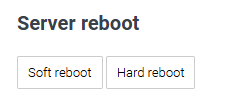Rebooting the Server from the BrainyCP Control Panel
If you need to reboot your server, you can do it through your BrainyCP control panel. Log in as the root user.
Your login credentials can be found in the email you received when your server was activated or in your Client Area under the «VPS Server Settings» section.
Navigate to the «Management > Server Reboot» section in the side menu.
Select a reboot mode. It is recommended to use the «Soft Reboot» option.