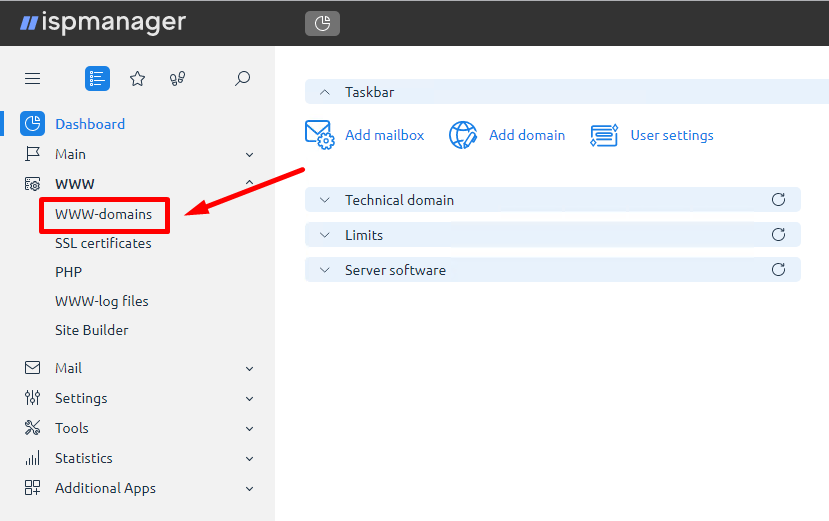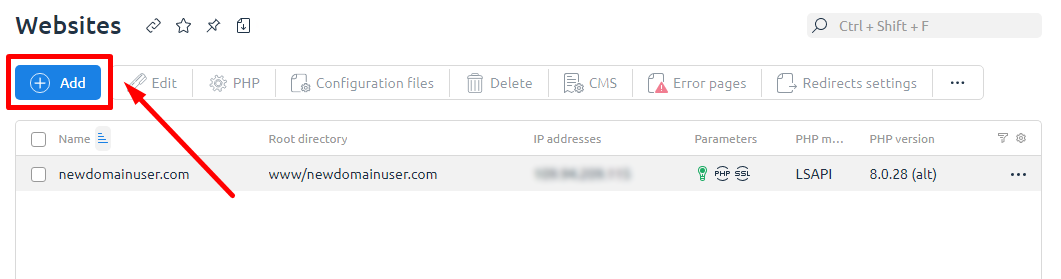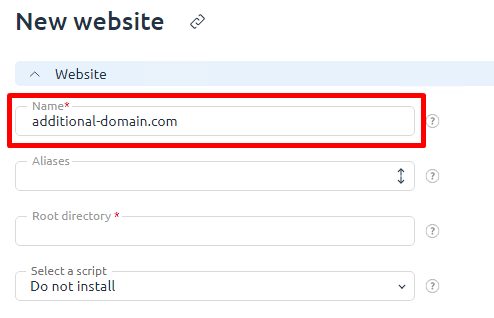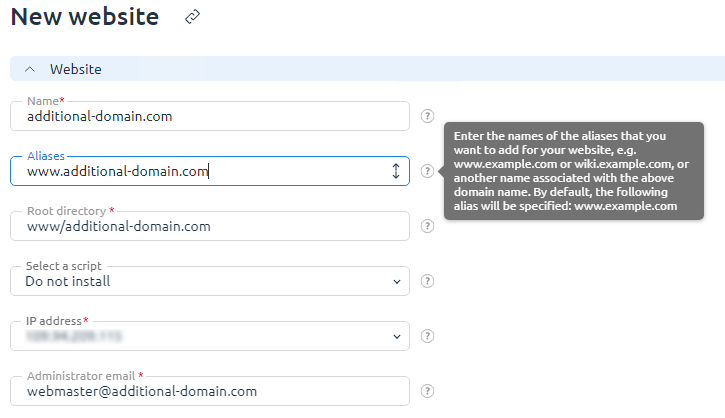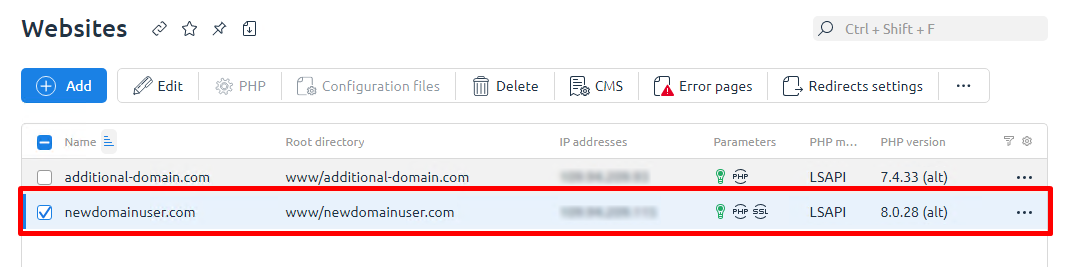Adding a New Domain to Hosting Managed via ISPmanager
Log in to the ISPmanager Hosting Control Panel to add a new domain.
Navigate to the "WWW Domains" section.
Note:
"WWW Domains" and "Domains" are different sections.
- "WWW Domains" is used for configuring a website (selecting the PHP version, setting a domain alias, installing an SSL certificate, managing caching, and viewing logs).
- "Domains" is used for adding a domain to the DNS hosting and editing domain records.
In the top-right corner, click "Create".
In the first line "Name" specify the added domain.
Next, simply click on the second line, "Aliases". All other fields will be filled in automatically.
Select the desired PHP version for the new website.
Click "OK" once you've completed the settings.
The new domain has been successfully added.
Attention!
When a "WWW Domain" is added, the domain name is automatically added to the "Domains" section.
If you are adding a subdomain, you also need to create a new "WWW Domain". The domain record will be added automatically.
For the subdomain to function correctly, ensure that the main domain is pointed to your hosting account's DNS.