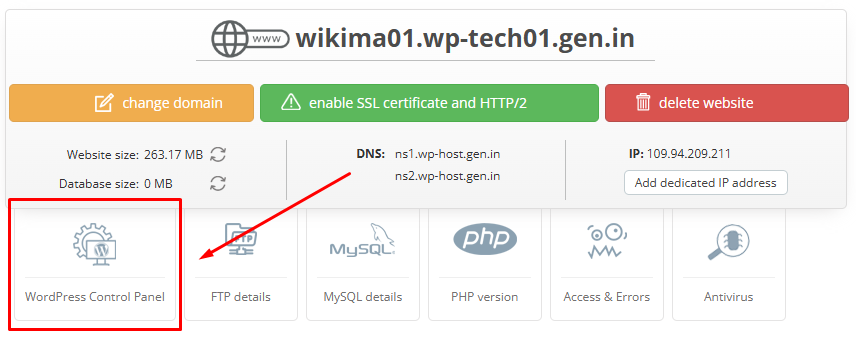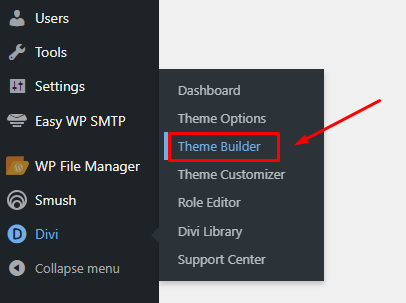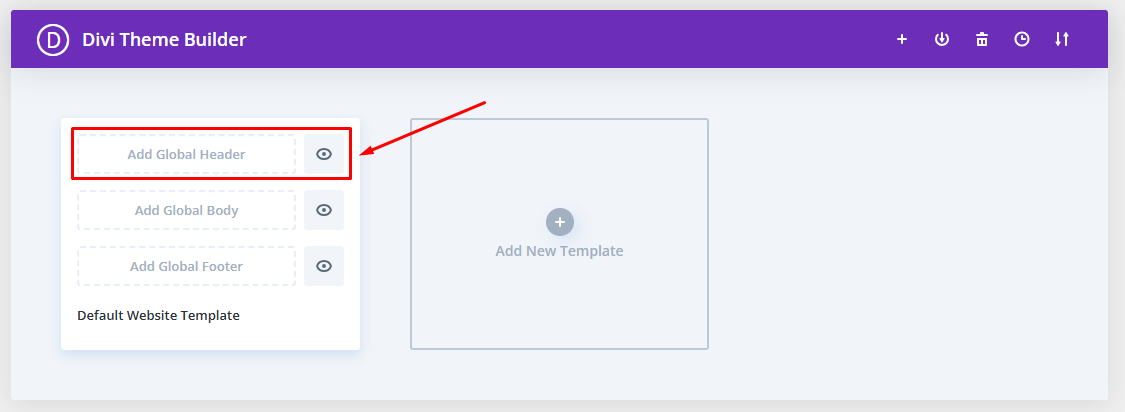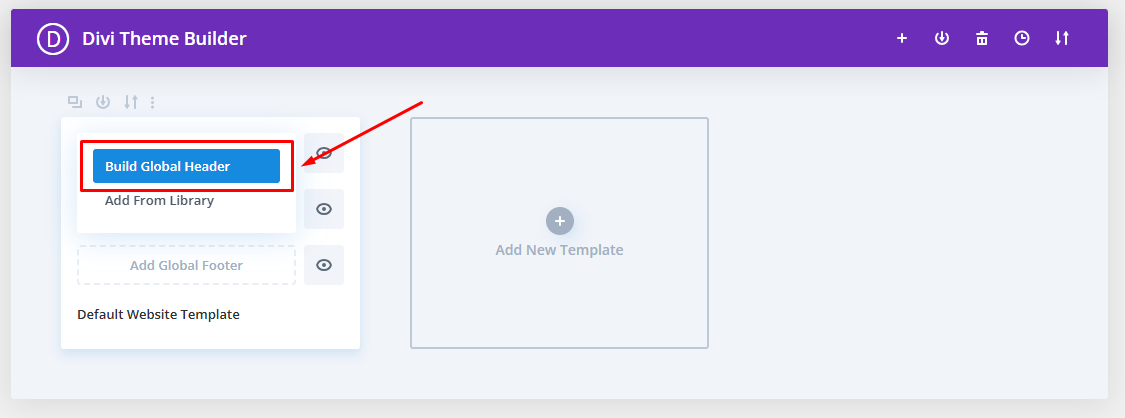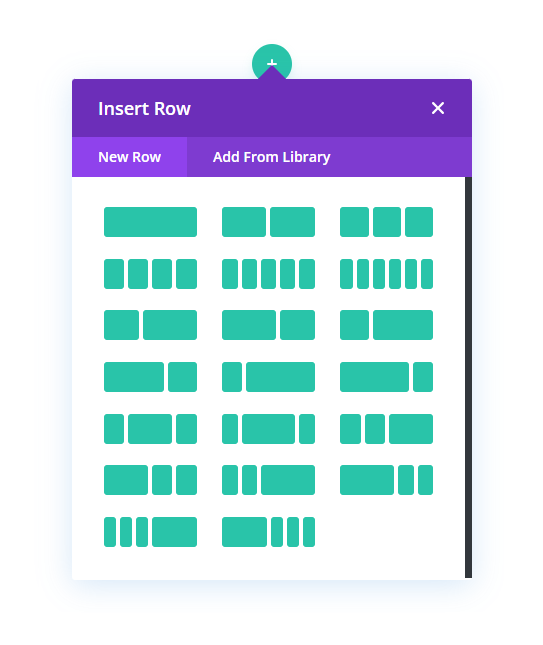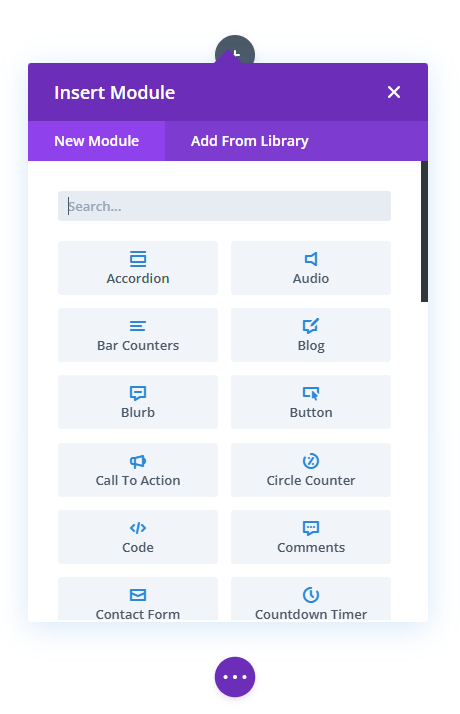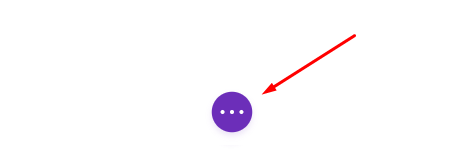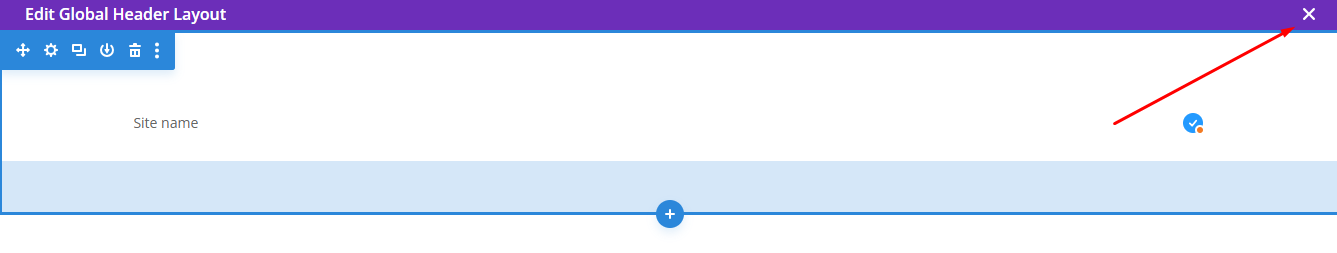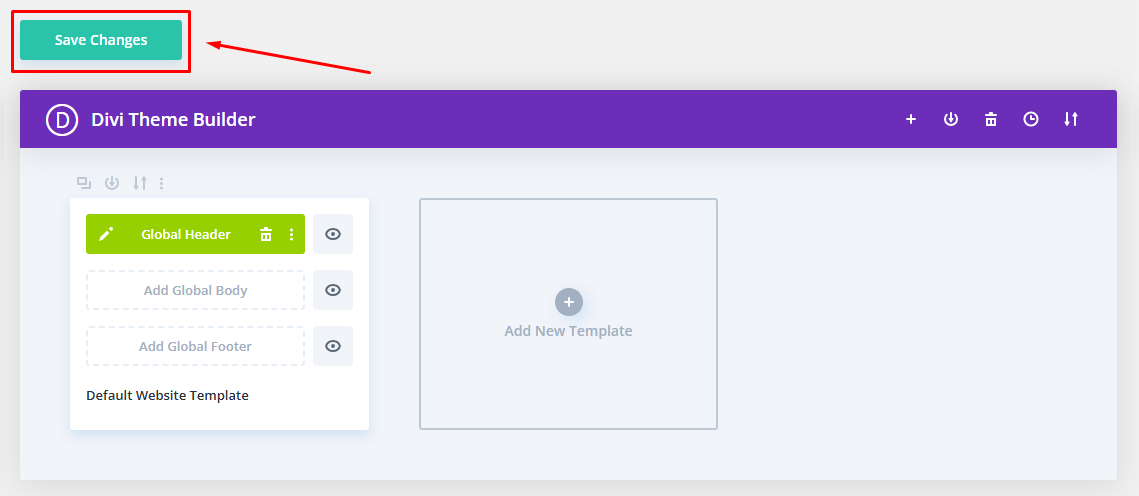How to Create a Custom Website Header
If you want to design a custom website header for your entire site or specific pages, you can do so easily using the Visual Builder.
To begin, log in to your WordPress admin panel by visiting Your_Domain/wp-admin/ or through your Client Area.
Navigate to «Divi» > «Theme Builder».
Select «Add Global Header».
Select «Build Global Header».
Select a column structure for your header that best fits your design needs.
Add content to your header using modules.
When finished, click the button at the bottom of the screen.
Click the «Save».
Close the editing window.
Click the «Save Changes».