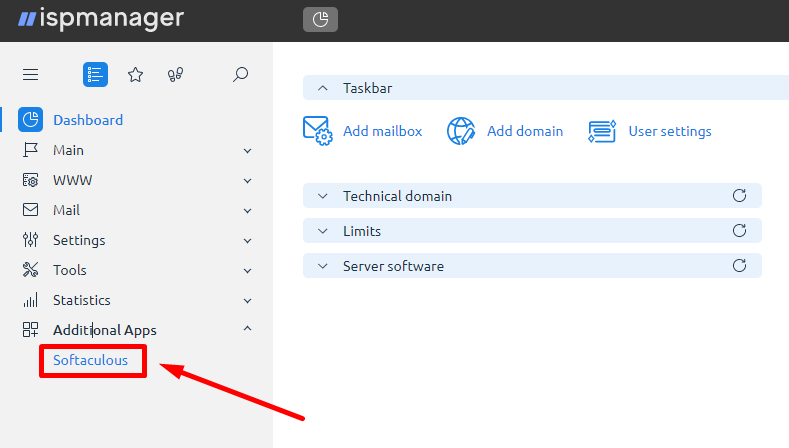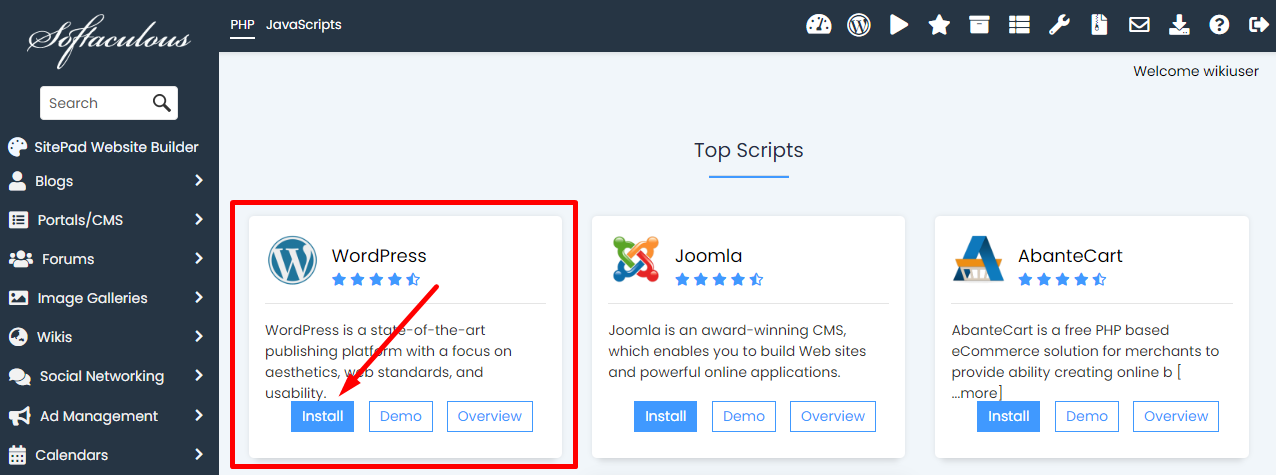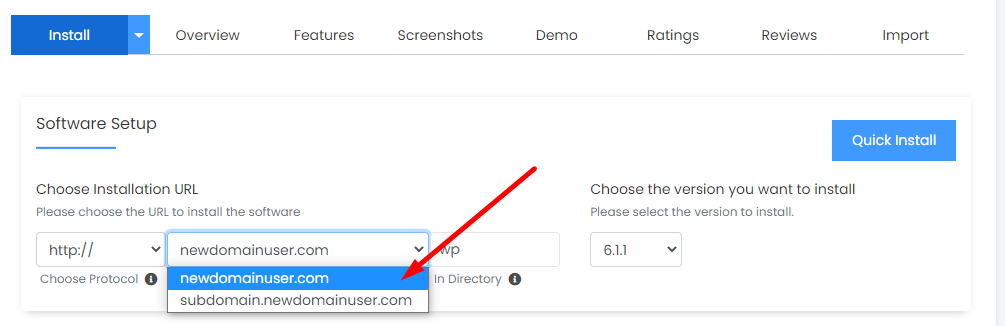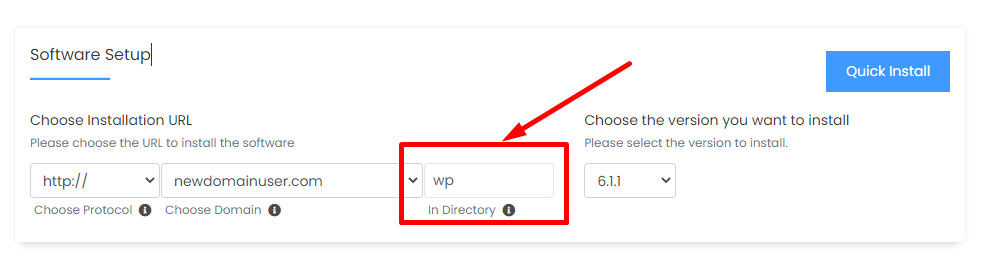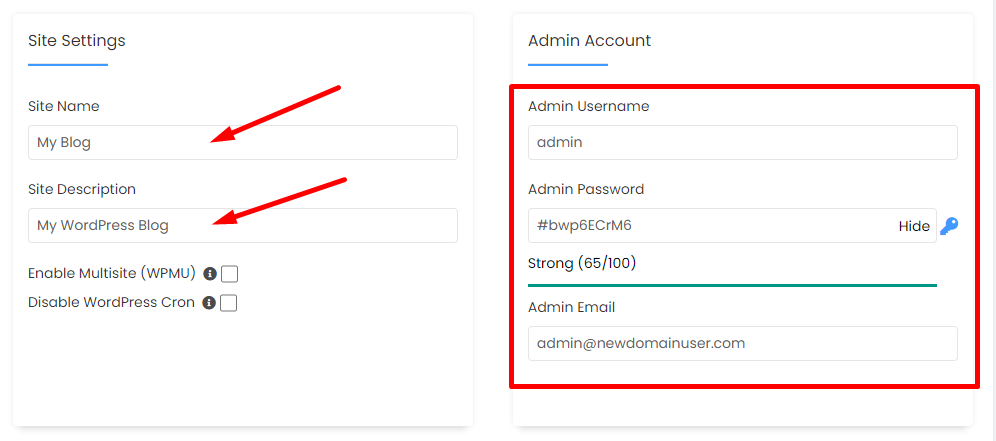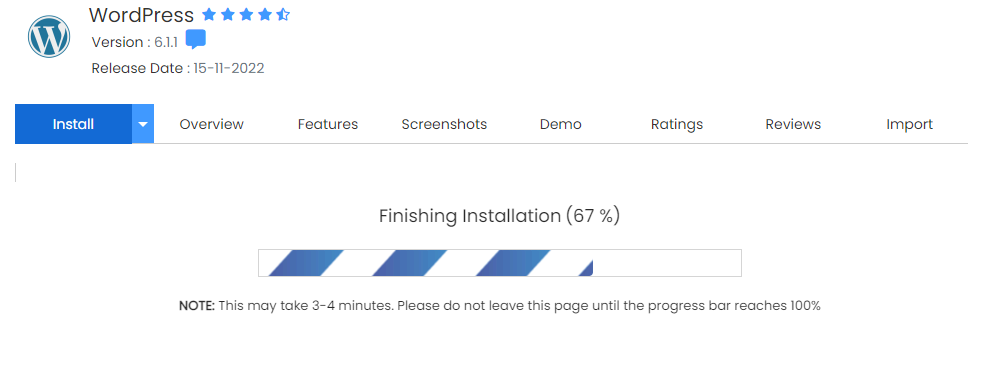Automatic CMS Installation via Softaculous in the ISP Control Panel
Navigate to the "Softaculous" section of your Control Panel to quickly install a CMS using Softaculous.
The "Softaculous" section contains all popular CMS platforms and other scripts for automatic installation.
For example, to install the most popular CMS, WordPress:
Find WordPress in the list of CMS options and click "Install".
On the WordPress installation page, select "Installation URL".
From the drop-down menu, choose the domain where you want to install the CMS.
Important!
By default, the installation is performed in the "wp" subdirectory. After installation, WordPress will be accessible at https://YourDomainName/wp/.
To install WordPress in the root directory, leave the "Directory" field blank.
Next, you need to provide the administrator login details for accessing the admin panel.
Additionally, specify the "Site Name" and "Site Description".
Click "Install".
Wait for the installation to complete.