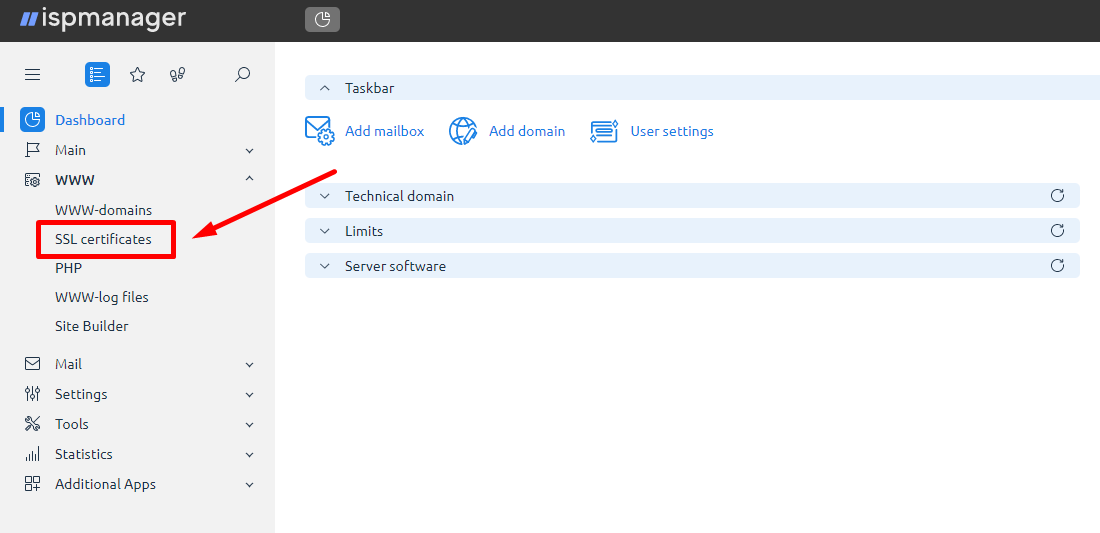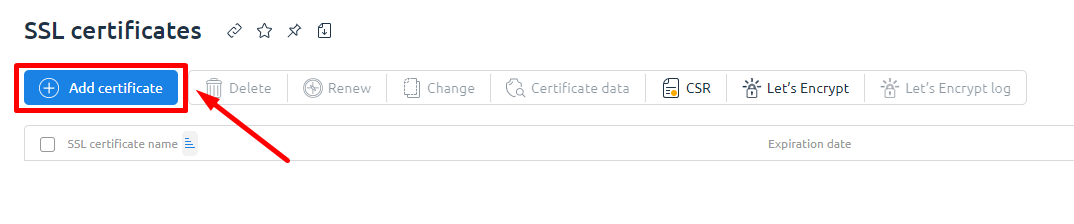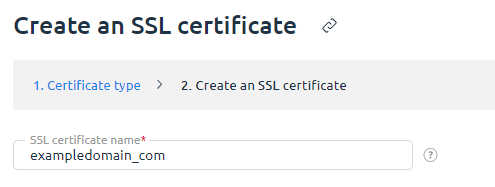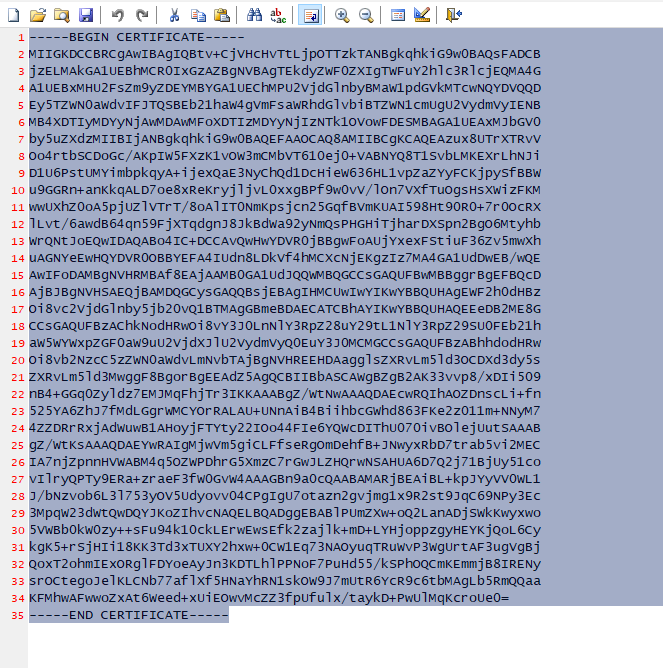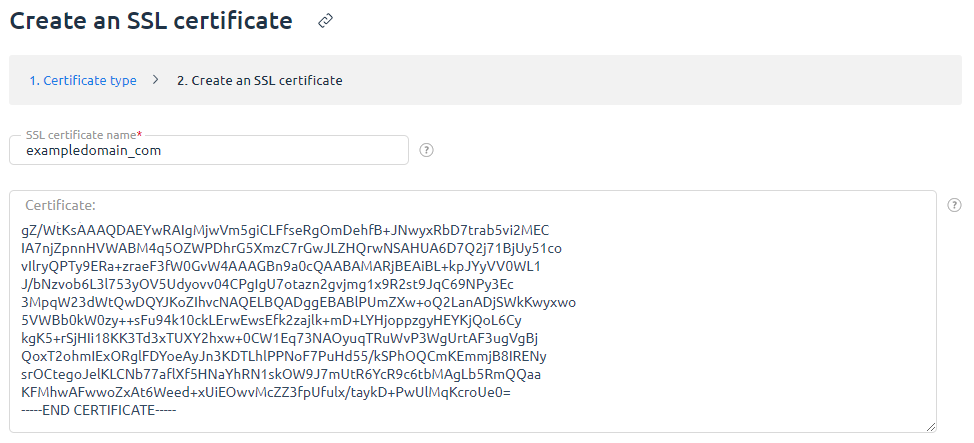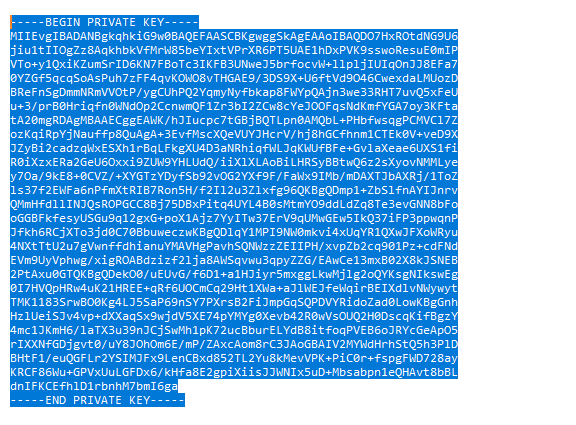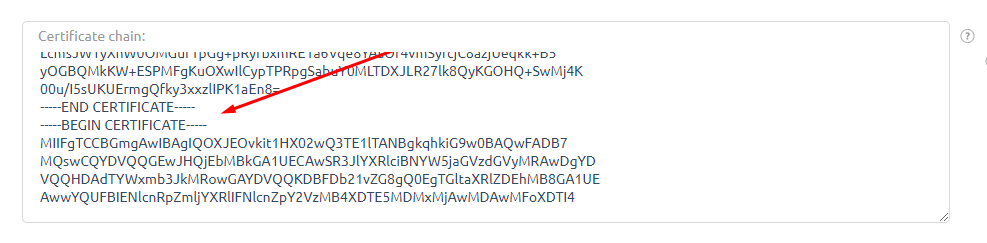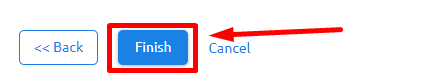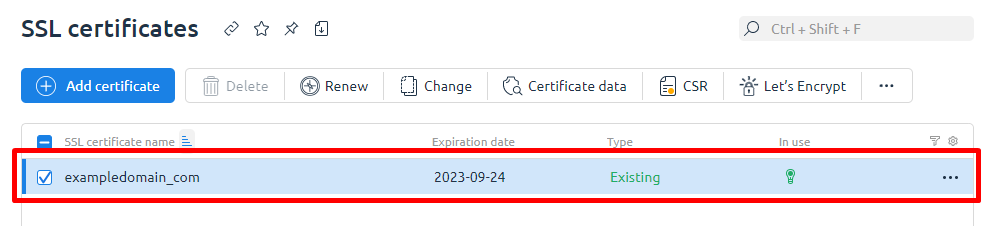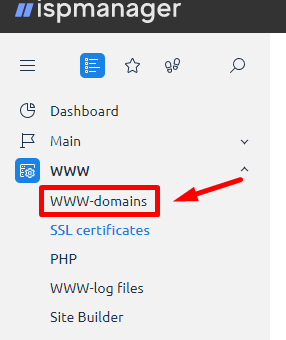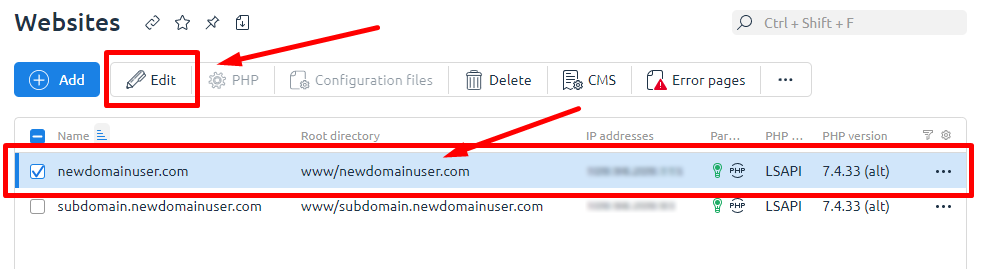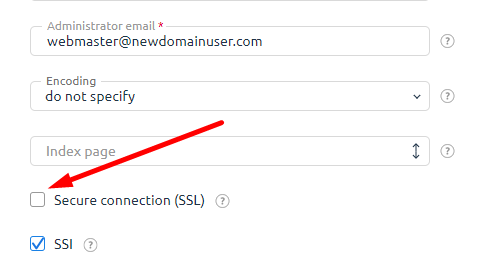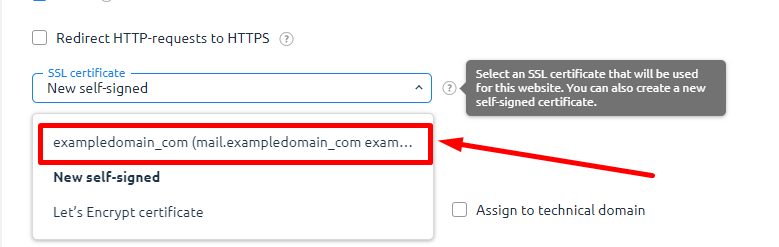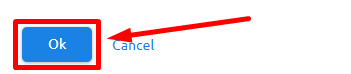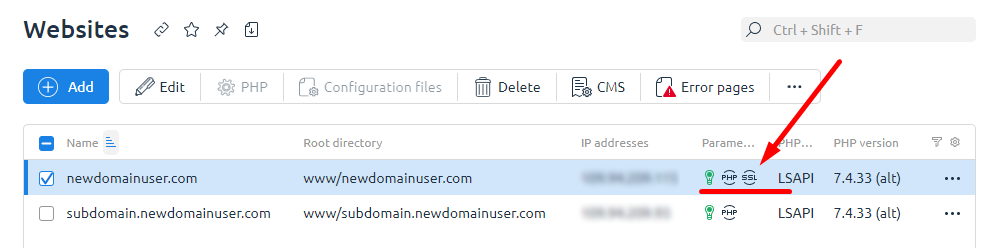Installing an Existing SSL Certificate in ISPmanager
Click "Add Certificate" in the top-right corner.
Select "Existing" as the SSL certificate type, then click "Next".
Next, you need to complete the certificate form. All fields are mandatory.
- In the "SSL Certificate Name" field, enter a unique name for the certificate.
To complete the fields "SSL Certificate", "SSL Certificate Key", and "SSL Certificate Chain", you will need the files (or archive) provided after activating your purchased SSL certificate.
For example, let's consider a COMODO SSL certificate (note that certificates from other registrars may have different file structures and names).
The COMODO SSL certificate typically includes the following files:
- exampledomain_com.crt – The generated SSL certificate matching your domain name.
- ca_1.crt
- ca_2.crt
To fill in the "SSL Certificate" field, you will need to use a text editor (e.g., Notepad).
Open the "exampledomain_com.crt" file and copy its entire content.
Paste the copied information into the "SSL Certificate" field.
In the "SSL Certificate Key" field, insert the key code generated during the CSR request.
Make sure to copy the entire key code, starting from the line:
to
«-----END PRIVATE KEY-----»
inclusive.
To fill in the "SSL Certificate Chain" field, you will need the certificate files "ca_1.crt" and "ca_2.crt".
First, open the "ca_1.crt" file in a text editor, copy its entire content, and paste it into the "SSL Certificate Chain" field.
Next, open the "ca_2.crt" file, copy its content, and paste it directly below the previously added code in the same field.
Click "Finish".
The certificate has been successfully added to the Control Panel.
The final step is to assign the newly added SSL certificate to your domain.
To do this, navigate to the "WWW Domains" section.
Select the desired domain and click "Edit".
Check the box "Secure connection (SSL)".
In the "SSL Certificate" dropdown menu, select the certificate you added "exampledomain_com (exampledomain.com)".
Click "OK".
SSL certificate installed.