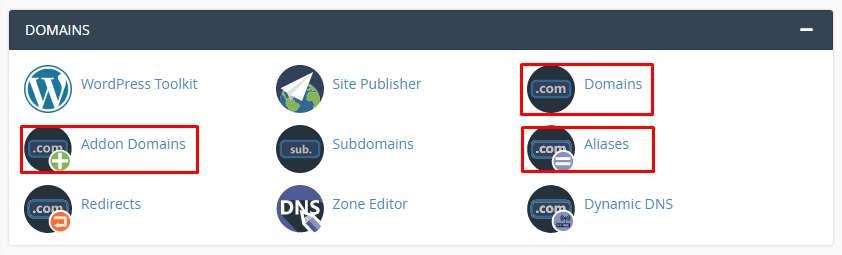Primary Domain in cPanel
A key feature of cPanel is the main domain, which is assigned during the account creation process and serves as the primary domain for the account.
It is not possible to change the main domain or its directory path using the tools available in the panel.
To change the main domain in cPanel, you will need to contact your hosting provider's technical support.
cPanel also supports domains, aliases, and addon domains. However, to change the main domain, the new domain name must not already be associated with the account. Changing the Main Domain in cPanel
If the domain you want to set as the main domain has already been added as an addon domain or alias, you must first remove it from the panel. After that, submit a support request to set it as the main domain.
The main domain's directory is always public_html, and this directory cannot be changed - even by support. This is a built-in feature of cPanel.
Therefore, if you need to replace the current main domain domain1.com with an addon or alias domain domain2.com, follow these steps:
- Remove domain2.com from the Addon Domains or Aliases section in cPanel.
- Clear the public_html directory.
- Copy the site files from the domain2.com directory to the public_html directory (use the File Manager - more details can be found here).
- Submit a support request to your hosting provider to change the main domain.