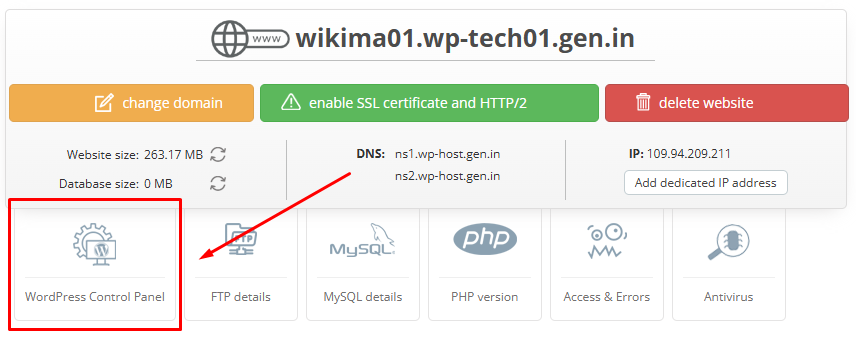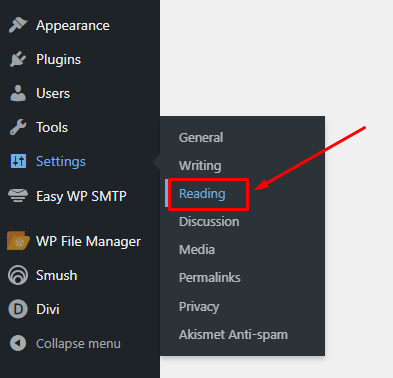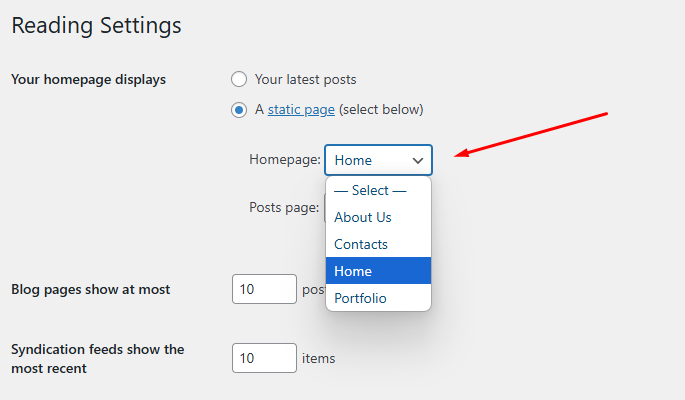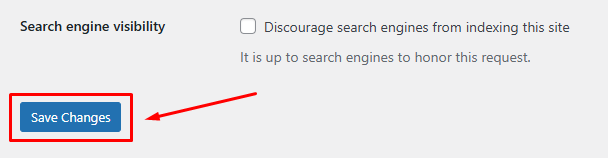How to Set or Change the Homepage in WordPress
One of the common challenges WordPress users face is setting a specific page as their website’s homepage.
To assign a page as the homepage, log in to the WordPress admin panel.
Navigate to the «Settings» > «Reading» section.
In the «Homepage» section, select the page you want to set as your homepage.
Click «Save Changes».