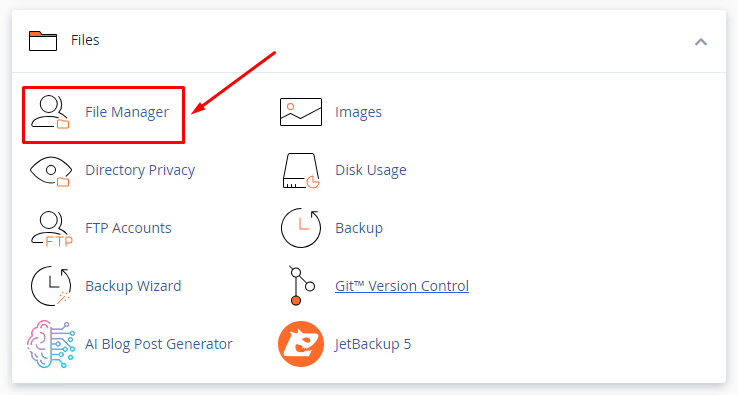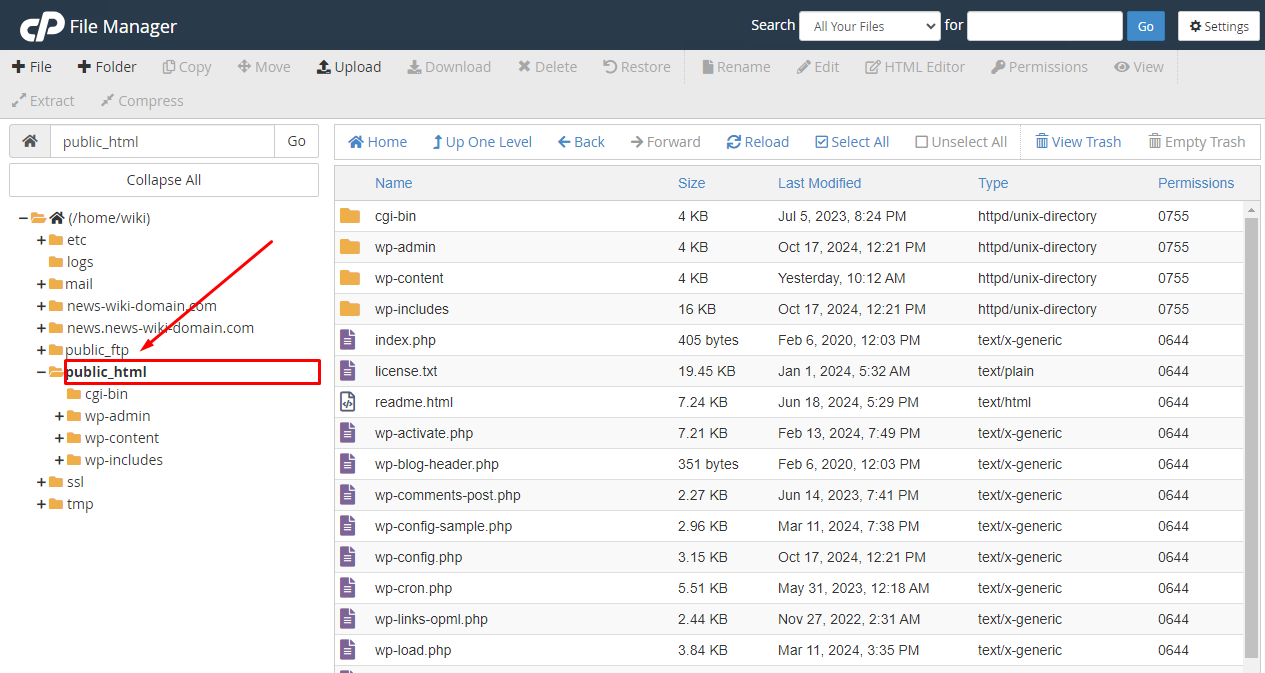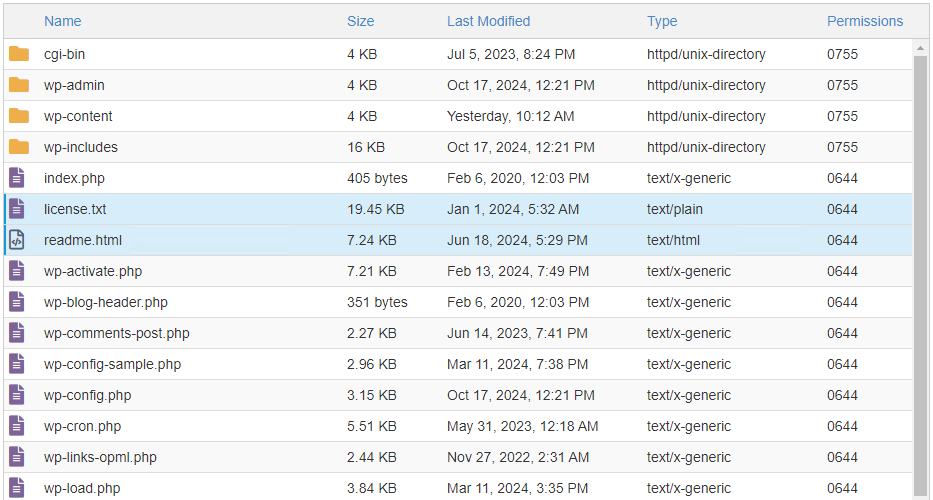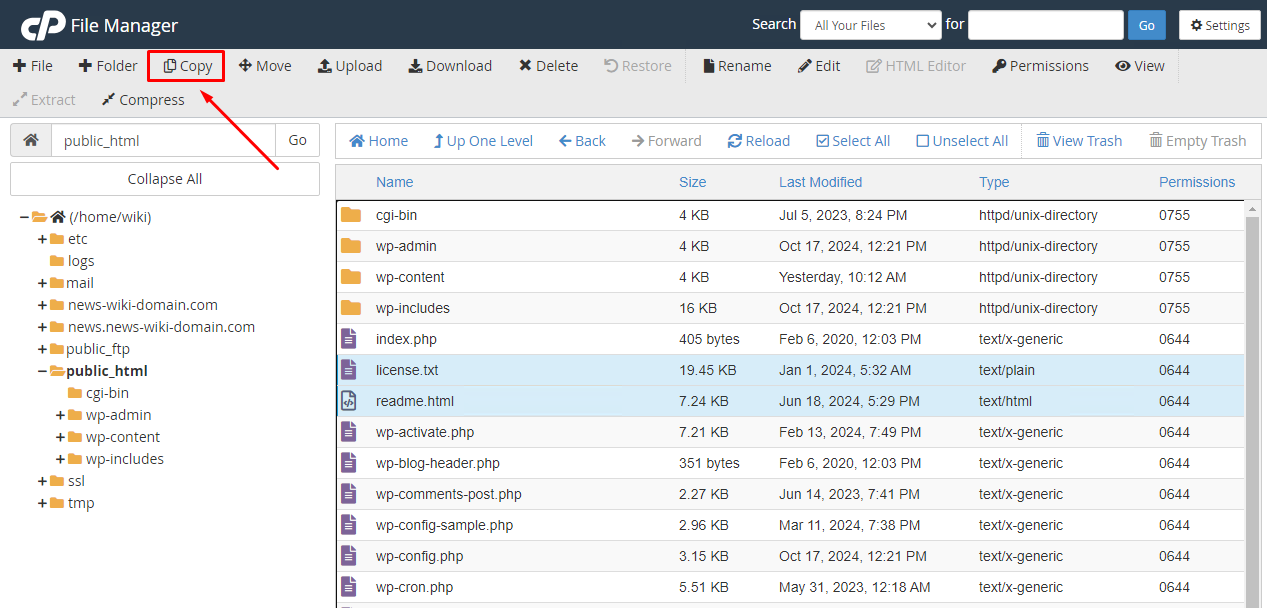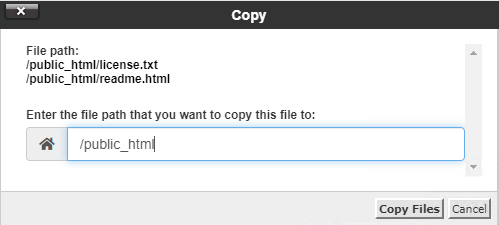Copying Files with the File Manager
To manage files, open the "File Manager" in your cPanel:
Select the folder you want to work with:
Select the files or folders you want to copy (use CTRL / SHIFT to select multiple items):
Click "Copy":
Specify the path to the folder where you want to copy the files: