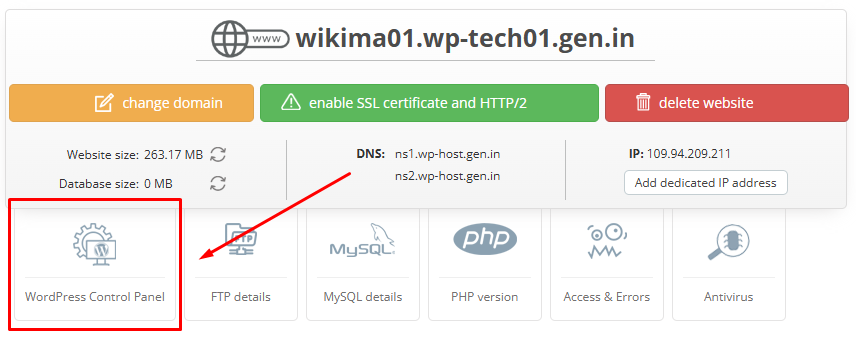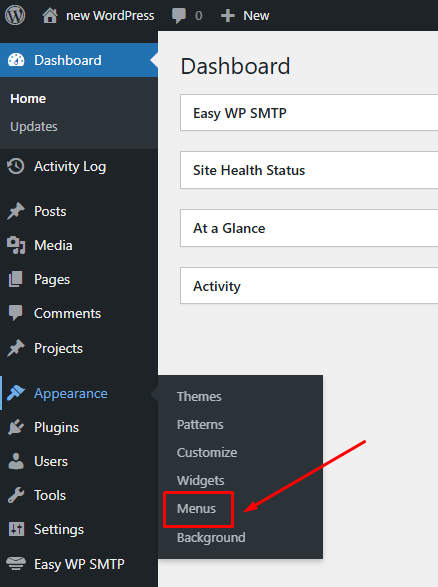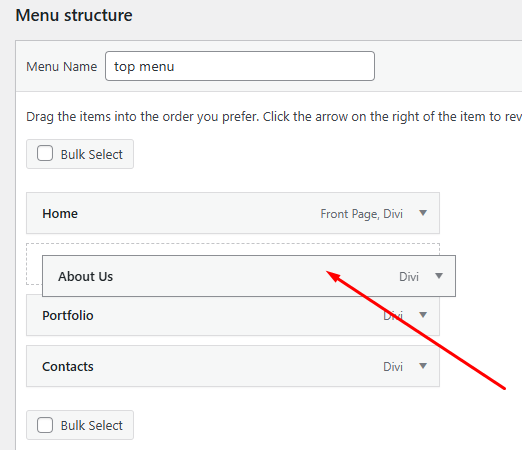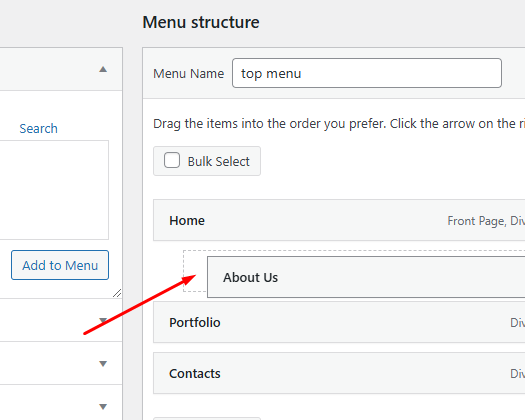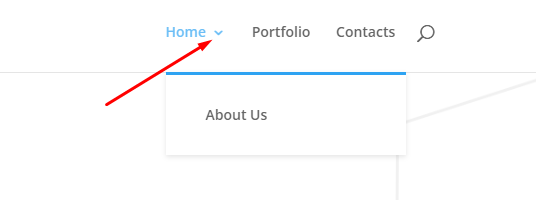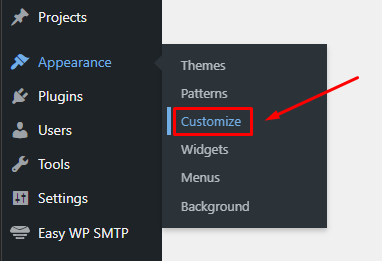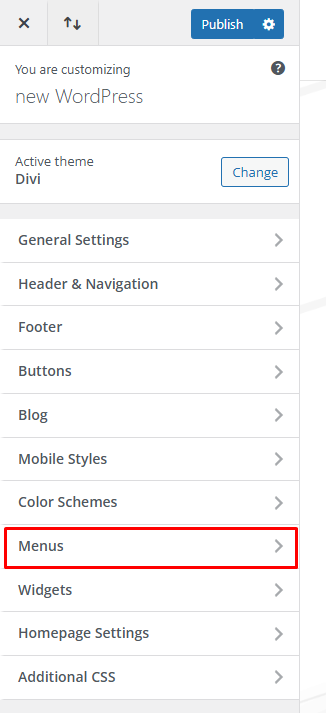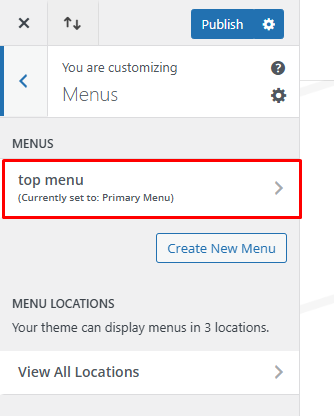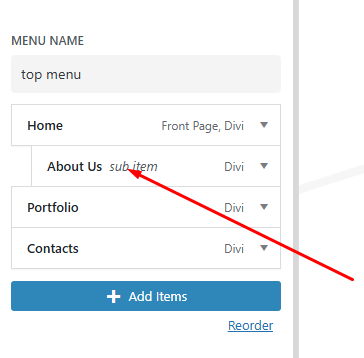Setting Up the Menu in the Website Header
Log in to the WordPress admin panel through your Client Area or by visiting Your_Domain/wp-admin/.
Navigate to the «Appearance» > «Menus» section.
In this section, you can organize the menu items by dragging and dropping them.
In this section, you can easily create a multi-level menu by dragging an item slightly to the right to nest it under another item.
After setting up the menu, click the «Save Menu» button and preview it on your website to see how it looks.
You can also adjust these settings in the «Appearance» > «Customize» section.
Navigate to the «Menus» section.
In our case, select «Top Menu».
Here, you can organize menu items, create a multi-level menu, and instantly see the changes reflected.