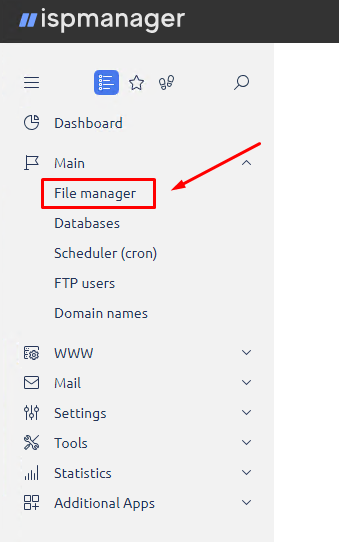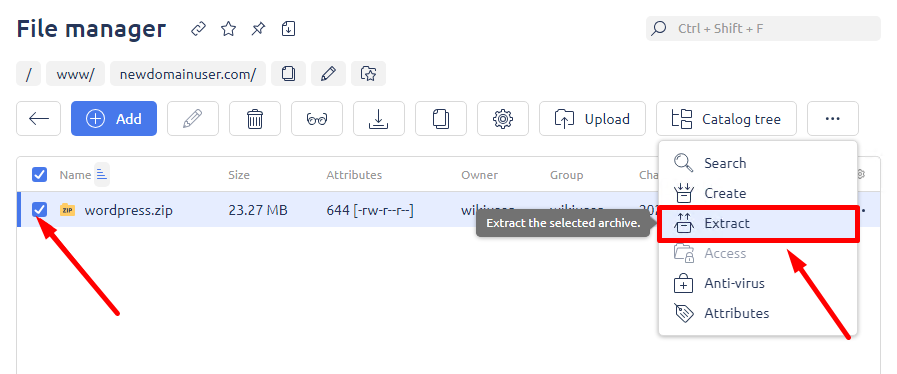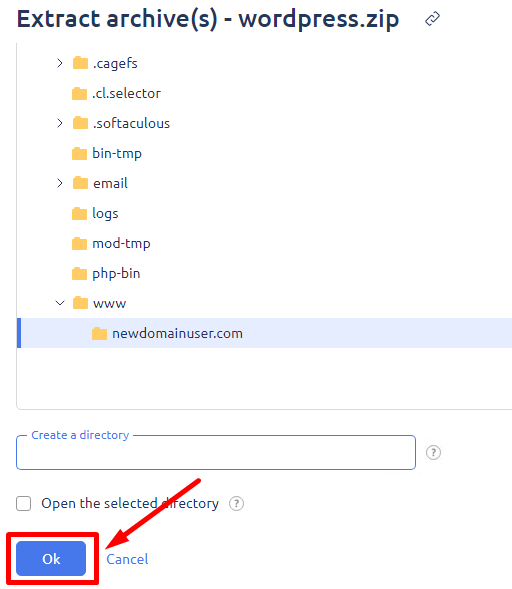File Manager: Unzipping Files in ISPmanager
To manage archives, use the "File Manager":
Navigate to the folder where the archive is located.
To unzip the ZIP archive, select the file and click "Extract".
Specify the folder where you want to extract the archive, or create a new one.
If you are creating a new folder, enter the folder name in the "Create a Directory" field and click "OK".