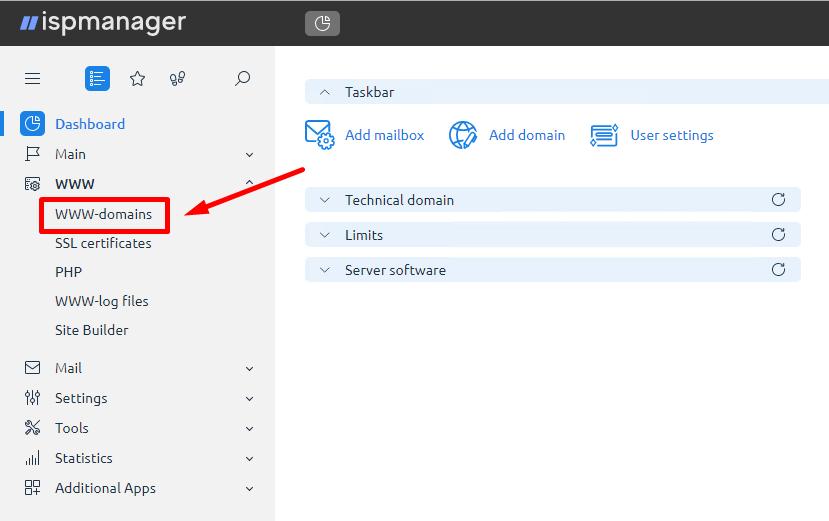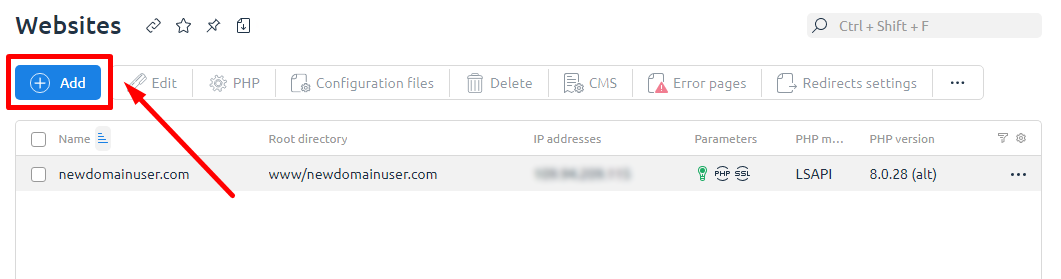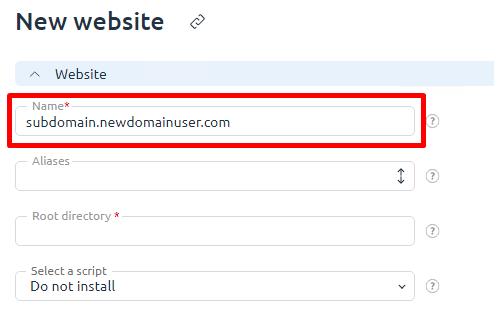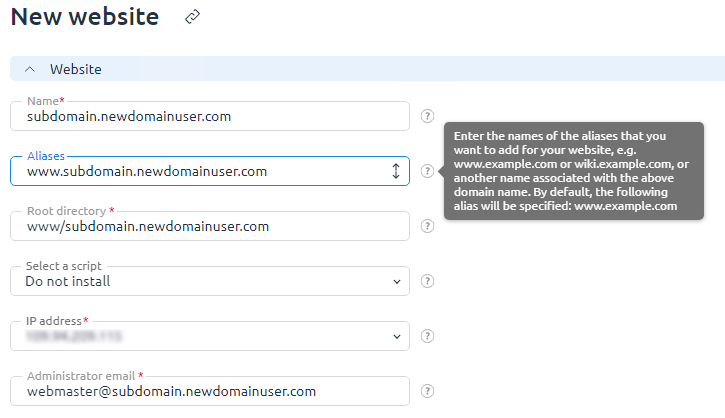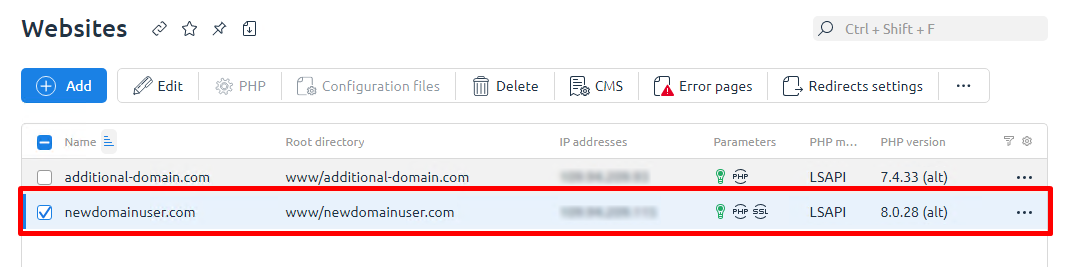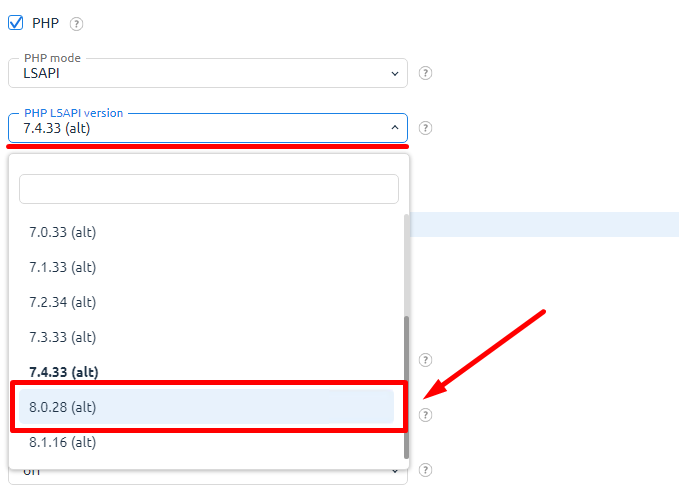Adding a Subdomain via the ISPmanager Control Panel
Log in to your ISPmanager Control Panel and navigate to the "WWW Domains" section.
Click "Create" in the top right corner.
In the first line "Name" specify the added subdomain.
Next, simply click on the "Aliases" field. All other fields will be filled in automatically.
Click "OK" after completing the settings.
Subdomain addition completed