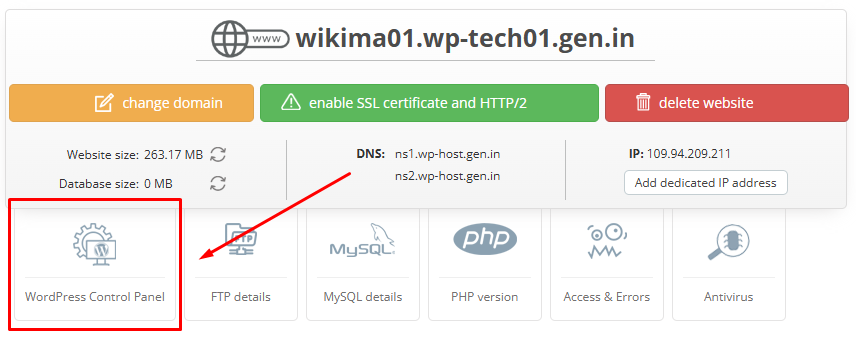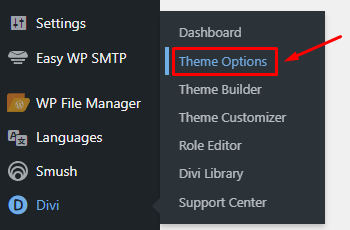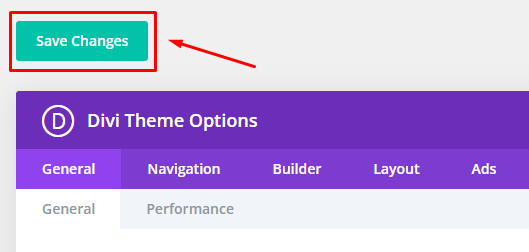How to Disable Unnecessary Social Media Icons
You can display social media icons on your website, but it's likely that you won’t need all of them. Disabling the ones you don’t use will help keep your site clean and professional.
To get started, log in to your WordPress admin panel by visiting Your_Domain/wp-admin/ or through your Client Area.
Go to «Divi» / «Theme Options».
On the «Theme Options» page, look for the following settings:
- Show Facebook Icon
- Show X Icon
- Show Instagram Icon
Turn off the social media icons you don’t need by toggling their switches. Once you're done, click «Save Changes» to apply the updates.