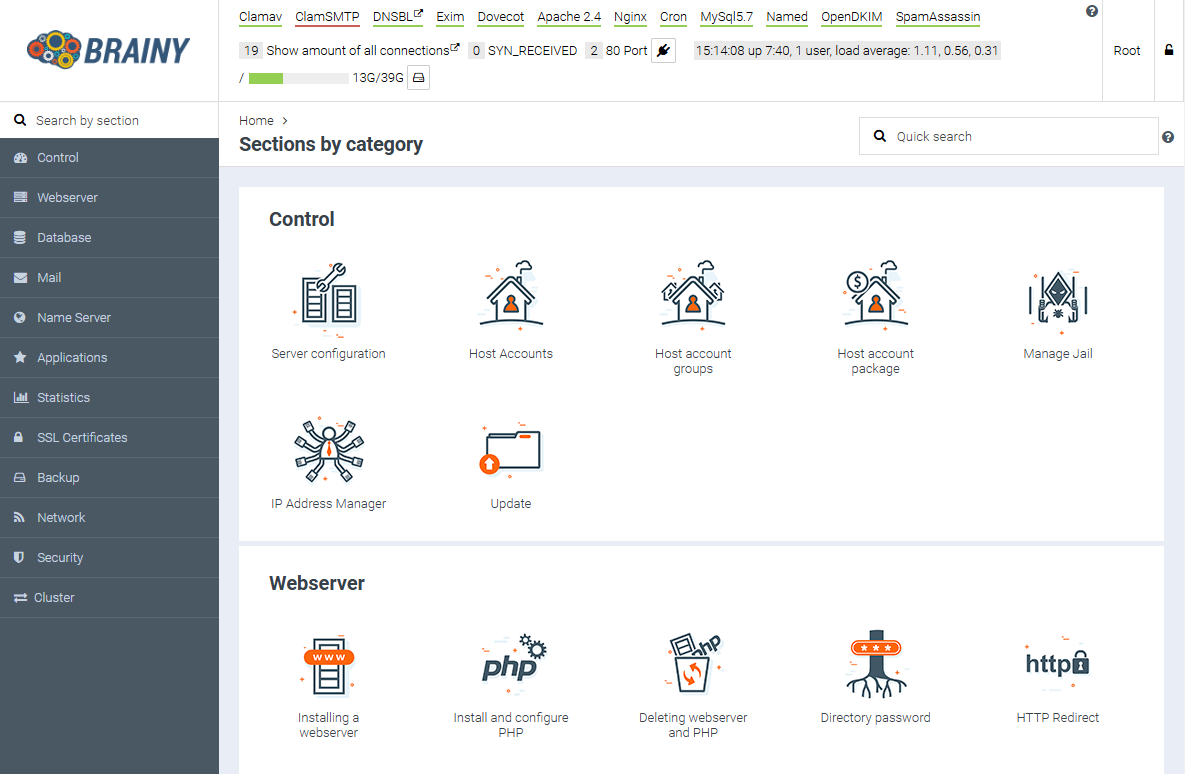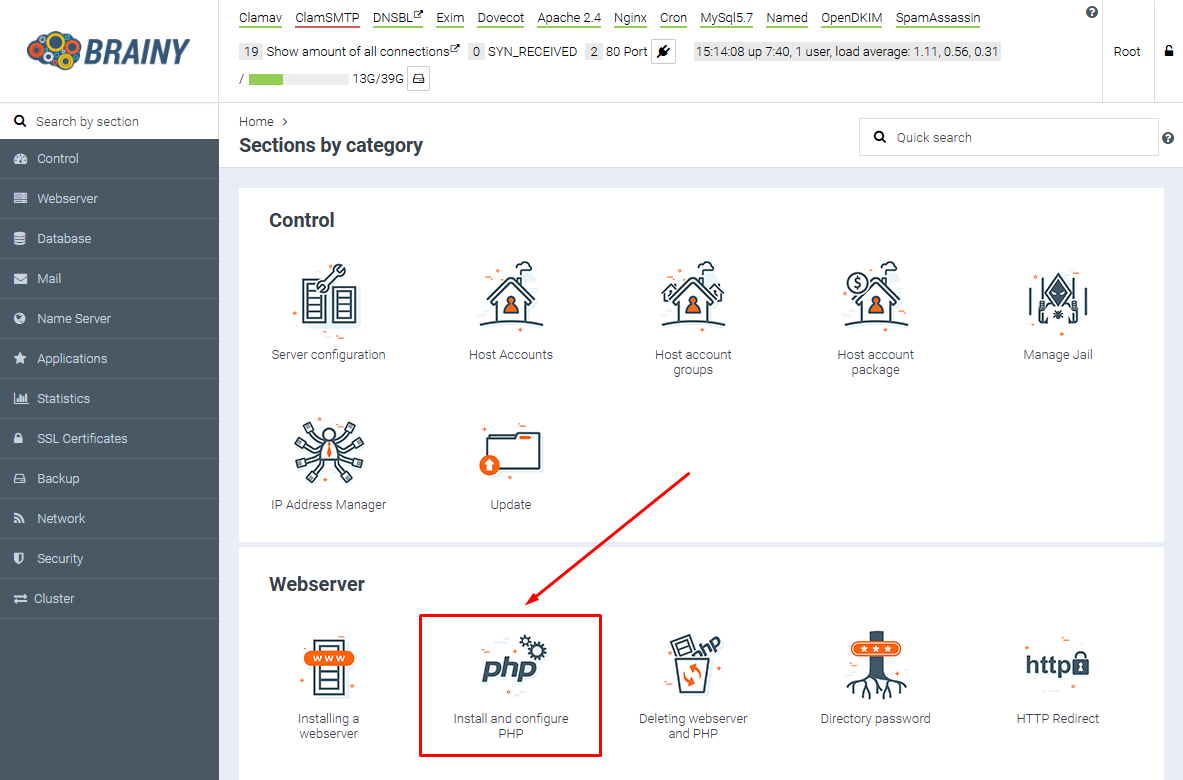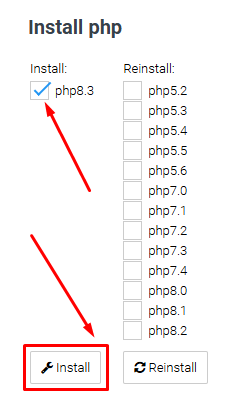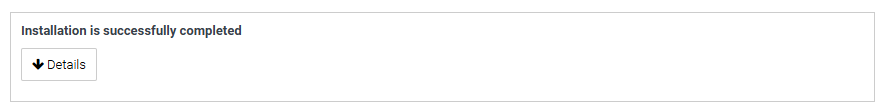Installing Additional PHP Versions in the BrainyCP Control Panel
By default, BrainyCP includes PHP versions 5.6 and 8.2. If you need other versions, you can easily install them through the control panel.
To install additional PHP versions, log in to your BrainyCP control panel as root.
The login details can be found in the email you received when your server was activated or in your Client Area under the «VPS Settings» section.
Go to the «Install and configure PHP» section.
Select the PHP versions you want to install and click «Install».
Wait for the installation to complete; it may take a few minutes.
Installation Complete