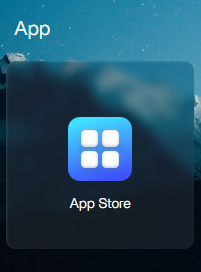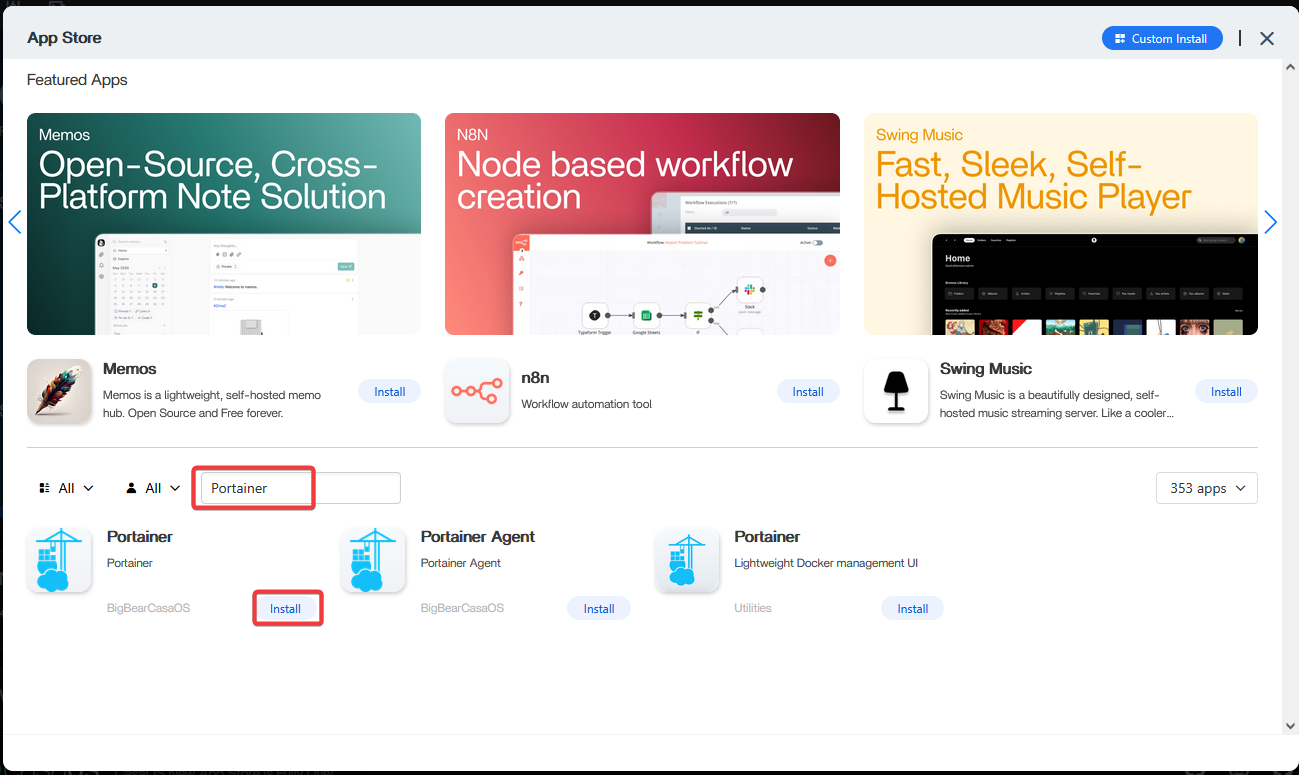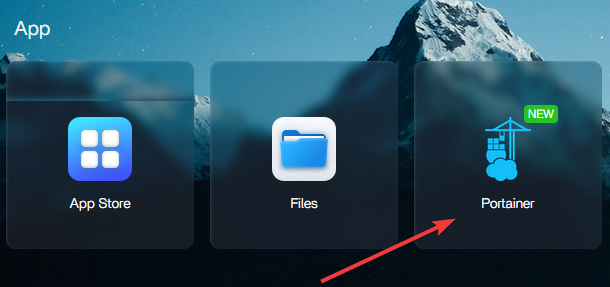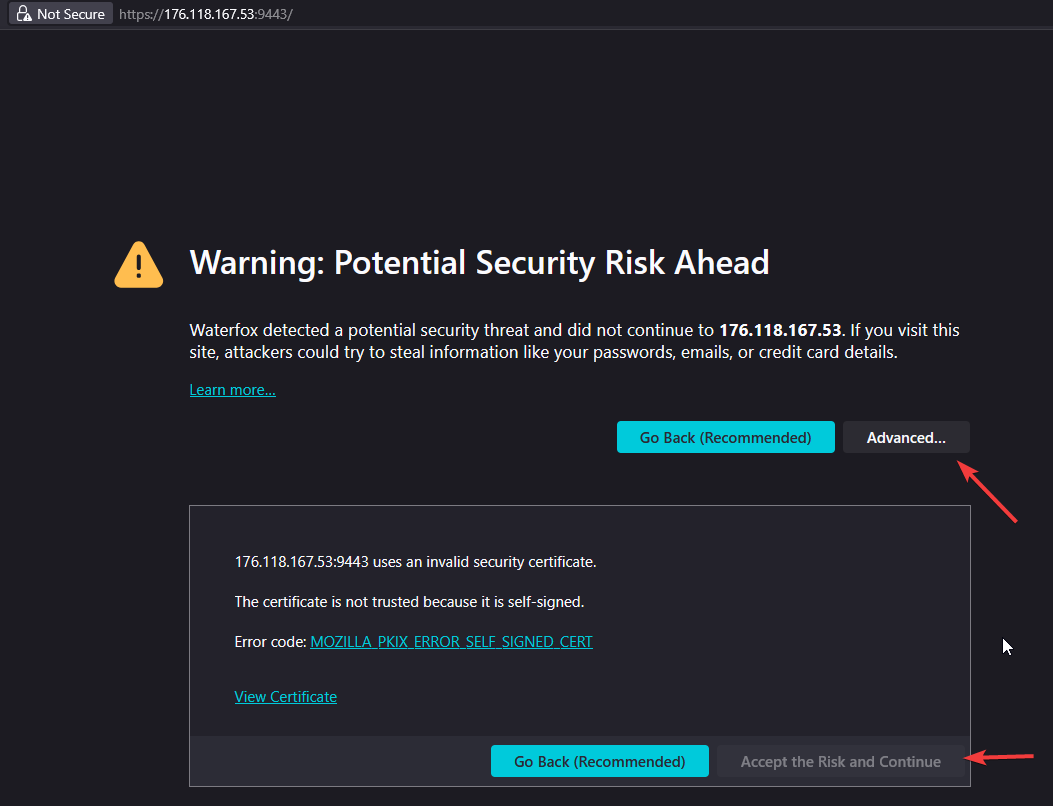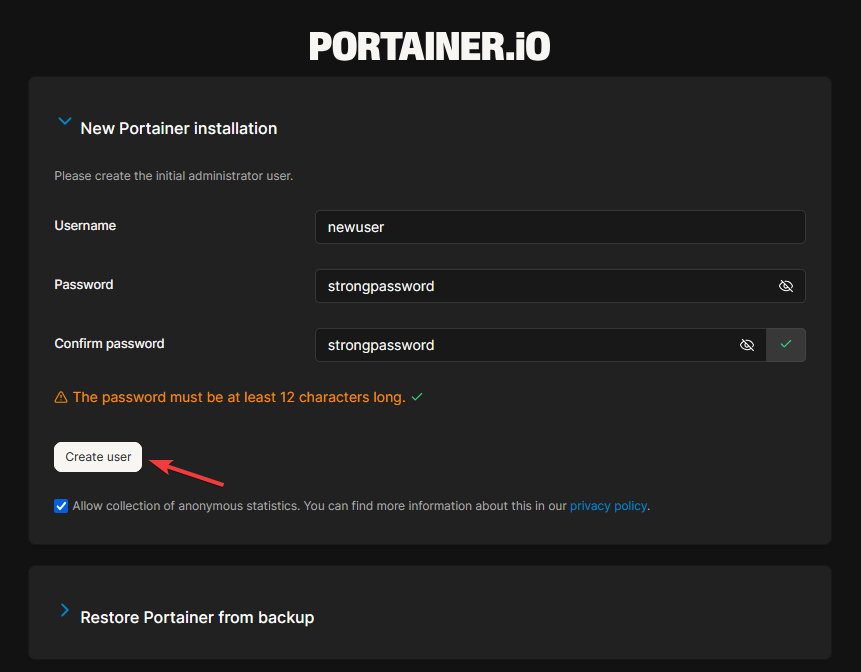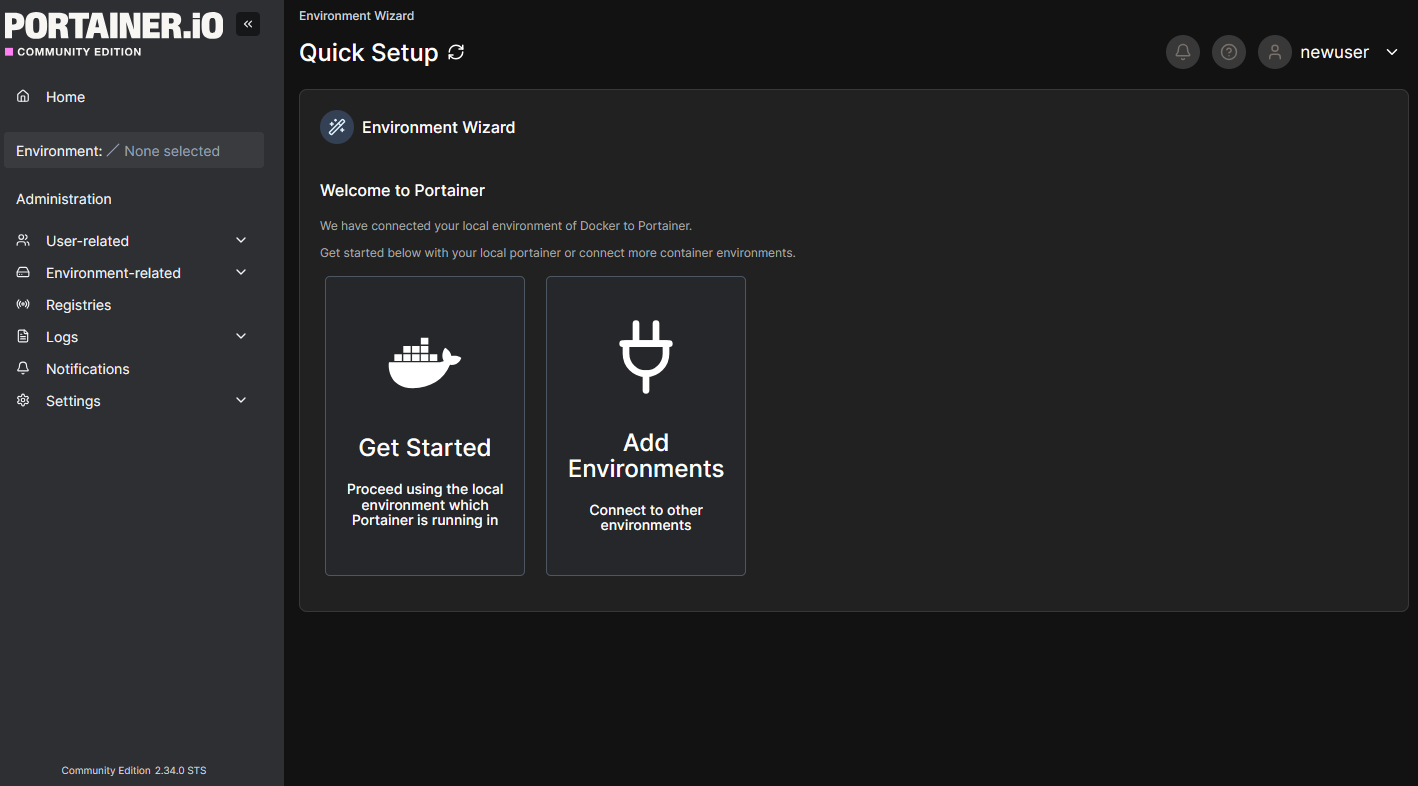Portainer
Portainer offers an enterprise-grade container management platform, simplified and designed for everyone. From the flexibility of multi-cluster infrastructure to the efficiency of working at remote sites, it provides IT departments with transparency, control, and return on investment — without unnecessary complexity and vendor lock-in.
Portainer provides convenience in working with Docker containers. It enables the development of complex projects in a convenient web interface.
To install Portainer, open the application store
and in the search, enter:
Portainer
Click the install button and wait for the process to complete.
After successful installation, the new application will be available on the main screen.
Open Portainer by clicking.
When entering, you will see a warning page that the connection is not secure.
This is not a problem. The system works via HTTPS protocol, but the transition is performed via IP. On the page, click "Advanced" and "Proceed unsafely".
On the Portainer page, you need to create a user and password.
Enter new data and click the "Create user" button
The system for managing Docker containers is installed and ready for use.