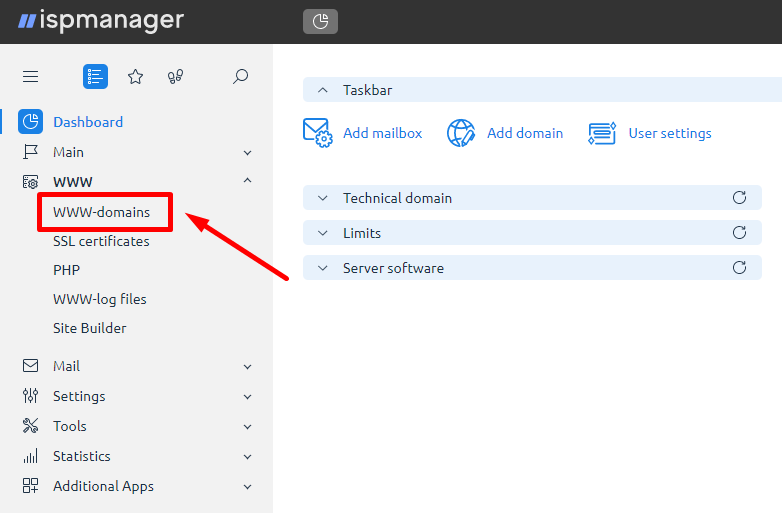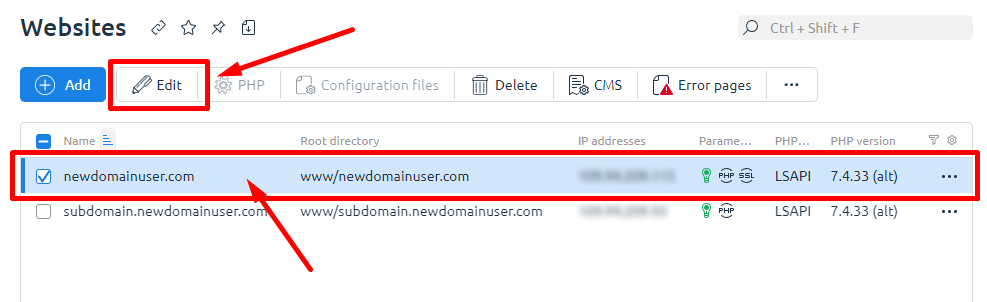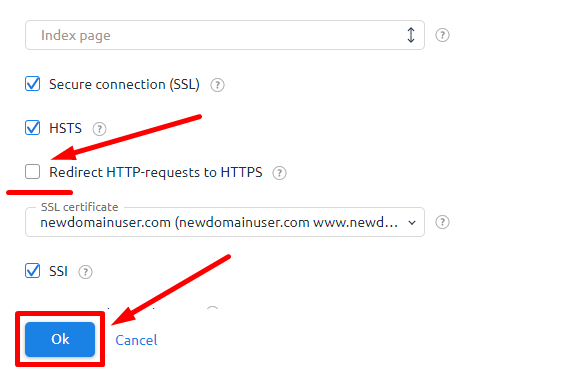Configuring Your Website to Work with HTTPS
If you’ve installed an SSL certificate on your website but the green padlock isn’t appearing in the address bar, don’t rush to reinstall the SSL certificate or make unnecessary changes.
Keep in mind that the SSL certificate only works when the site is accessed via https://. If you use http://, the SSL certificate will not be active.
If your site works correctly when accessed via https:// and the green padlock appears in the address bar, you can proceed to set up a forced redirect to https://.
This can be easily configured through the ISPmanager control panel.
Select the desired domain and click "Edit".
Check the box for «Redirect HTTP-requests to HTTPS», then click «OK».
Verify that your website is functioning correctly.