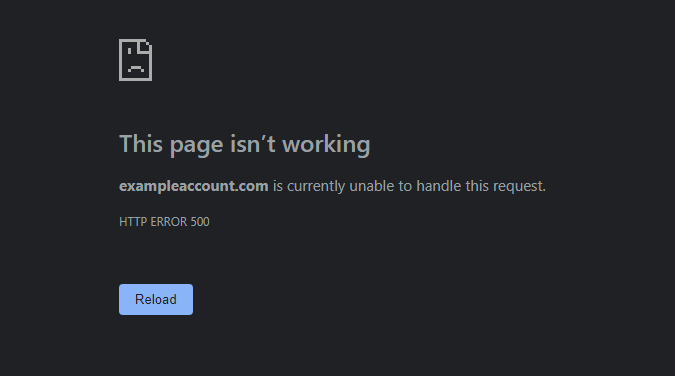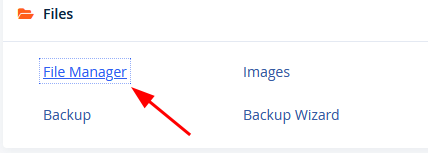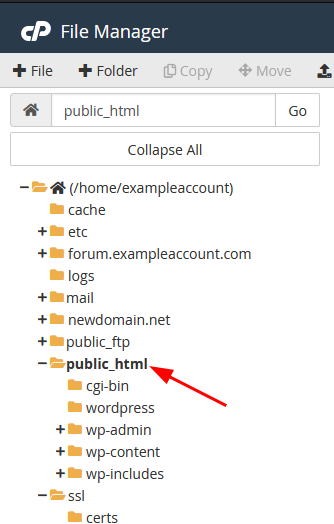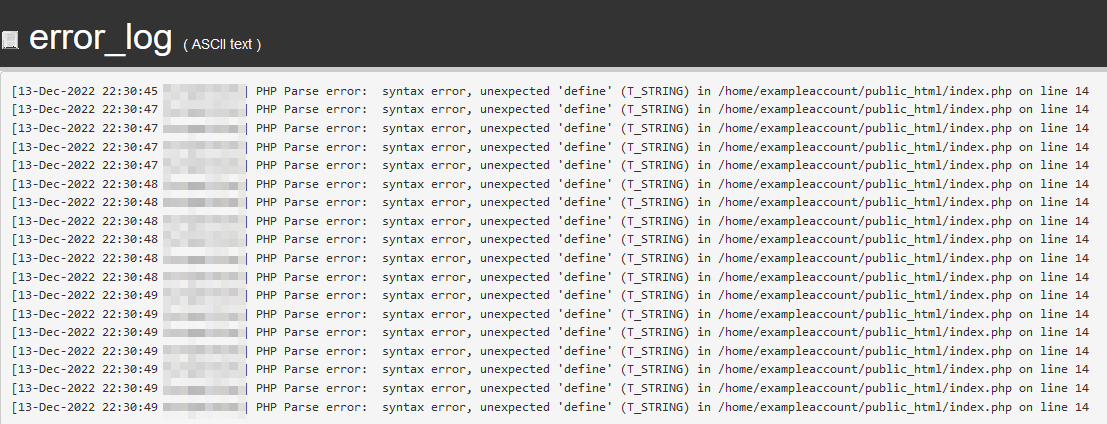Website Error Log
If your website shows an error or its pages fail to load, you need to identify the cause of the problem.
The first step is to check the site's error log (error_log).
cPanel automatically generates an error log in the site's root directory.
Log in to cPanel and navigate to the "File Manager".
Open the website's directory.
In the website directory, locate the error_log file.
Right-click on it and select "View".
The error log will show the cause of the 500 error on your website.
PHP Parse error: syntax error, unexpected 'define' (T_STRING) in /home/exampleaccount/public_html/index.php on line 14
You need to fix the errors in the file and then check the website’s functionality.
Using this approach, you can restore the site on your own.