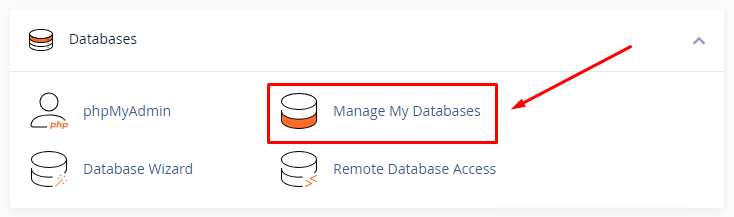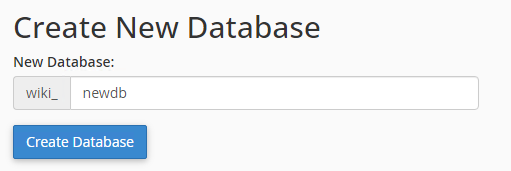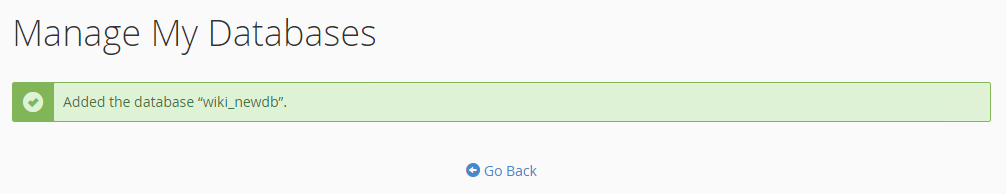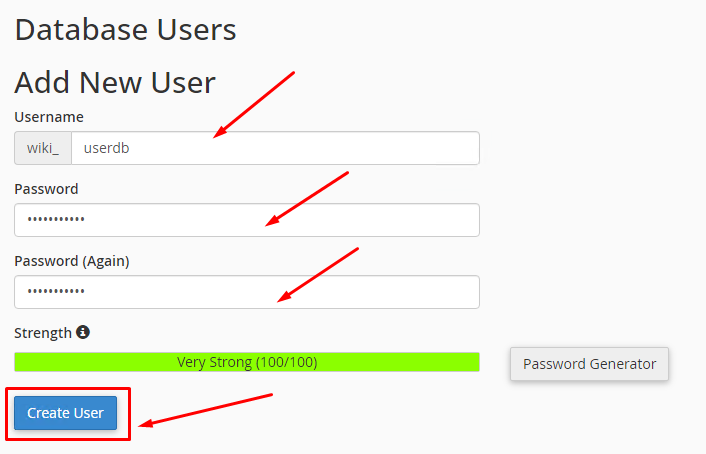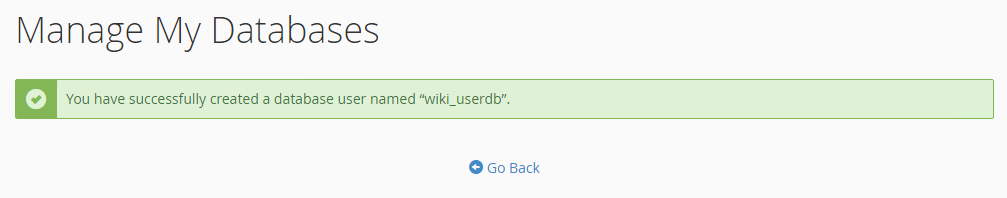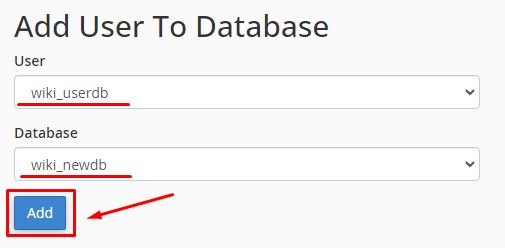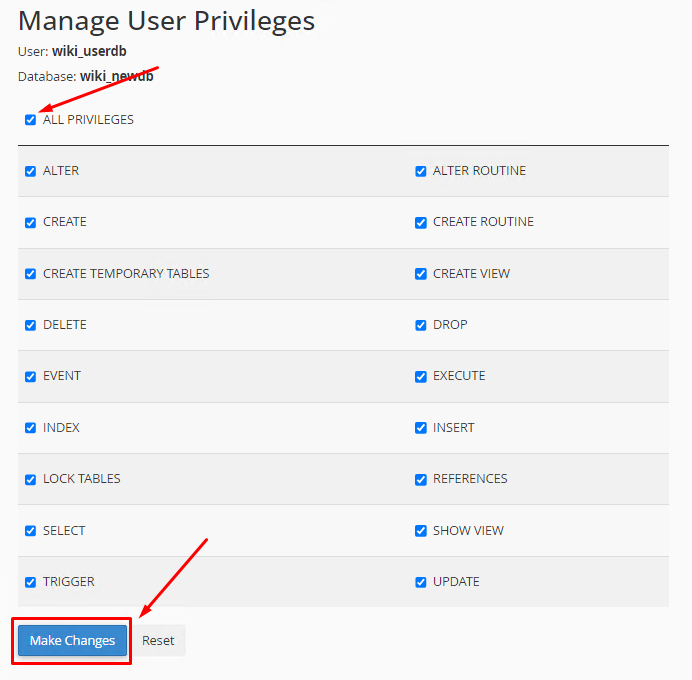How to Create a MySQL Database in cPanel
To create a MySQL database, log in to your cPanel and navigate to the "MySQL® Databases" section.
Enter the new Database's name and click the "Create New Database":
A confirmation message will appear once the new database is created.
Click "Go Back" to return to the previous page.
For database connection to your site, you need to create a DataBase user. Enter the new user name and password in the "Add New User" form, and then click "Add New User"
After New User creation, click "Go Back"
To complete the database creation, you need to assign a user to the database. In the "Current Users" section at the bottom of the page, select the desired database (if there are several) and the user you want to assign, then click "Add".
P.S. You can assign multiple users to a single database and also link one user to multiple databases.
Next, you need to set the user permissions for the database:
- Click "ALL PRIVILEGES" if no restrictions are needed.
- If you need to set specific restrictions, select the required privileges manually.
-
Once done, click "Make Changes," then click "Go Back" to complete the process.
Your site now has a new database with an assigned user for the connection.