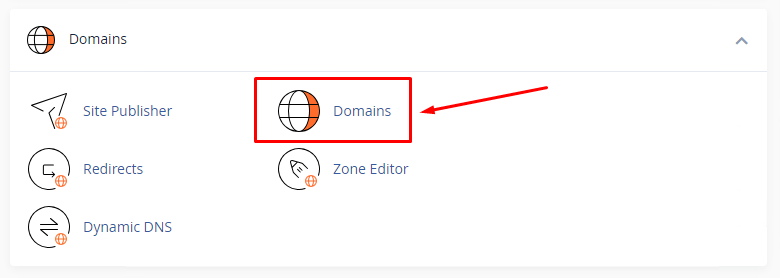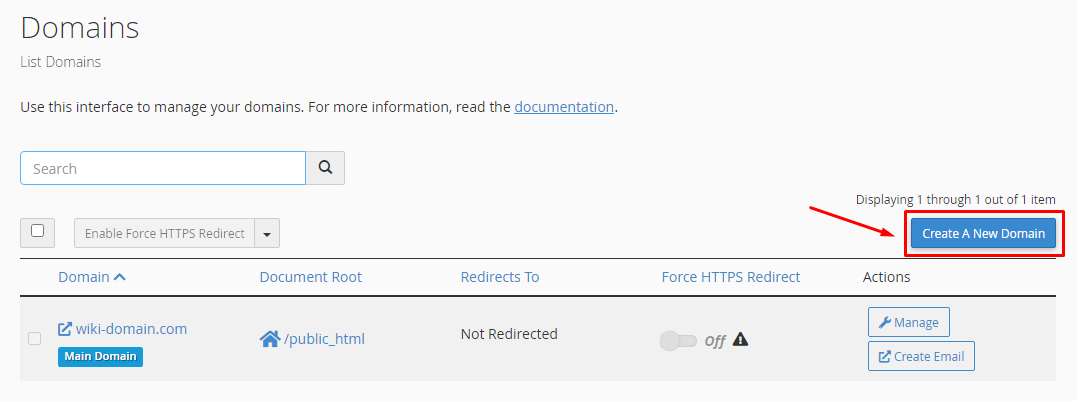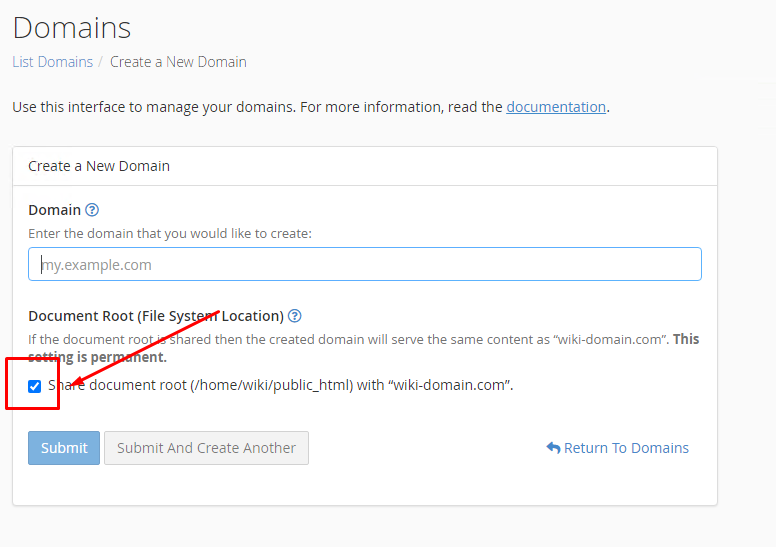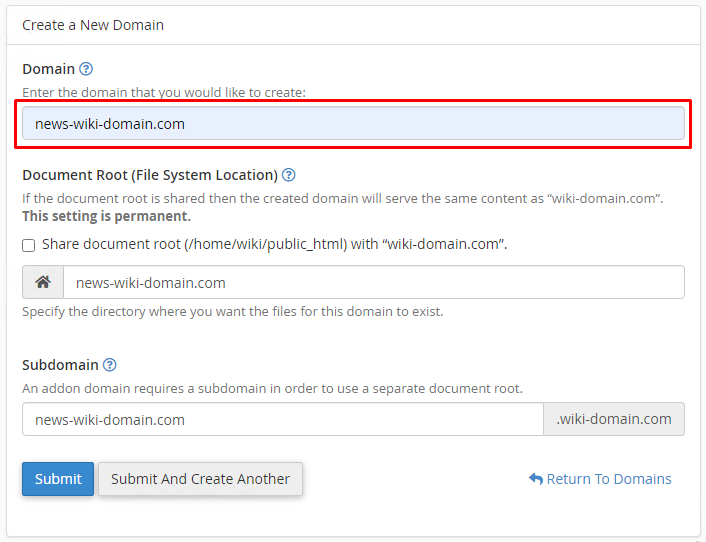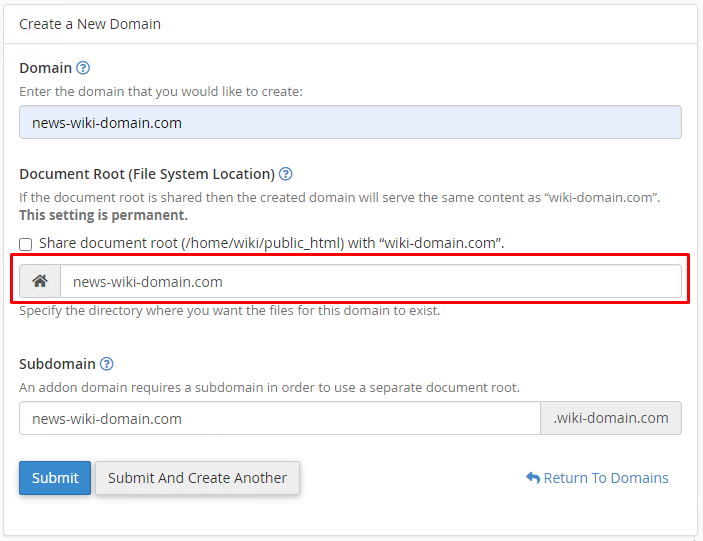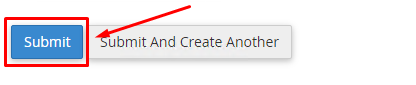Addon Domain in cPanel
To add another domain, log in to your cPanel and navigate to the «Domains» section.
Click «Create A New Domain»:
Uncheck «Share document root»:
Enter the domain name you want to add in the «Domain» field.
You can specify a custom directory for the new domain or use the default one.
Click «Submit»:
The domain has been added!