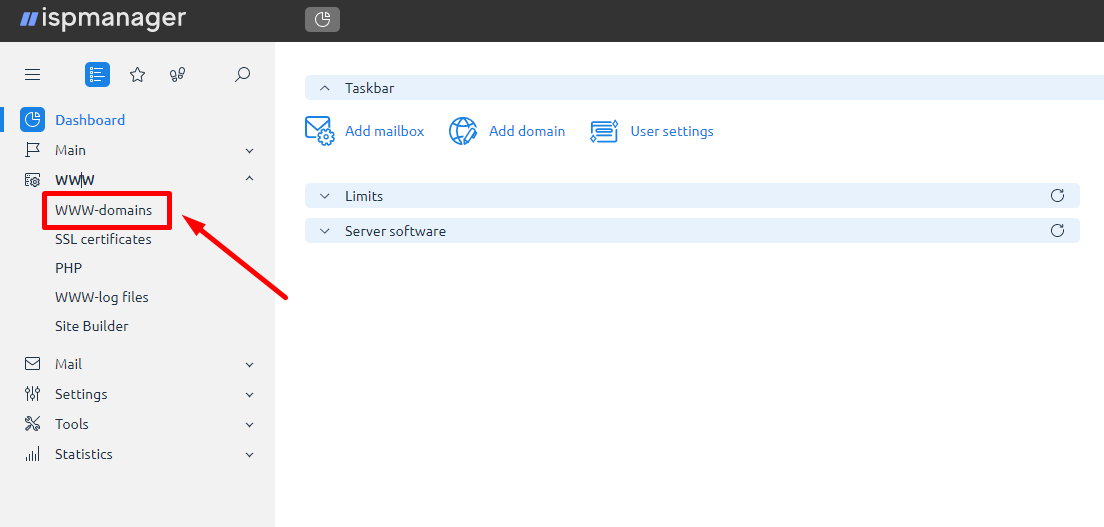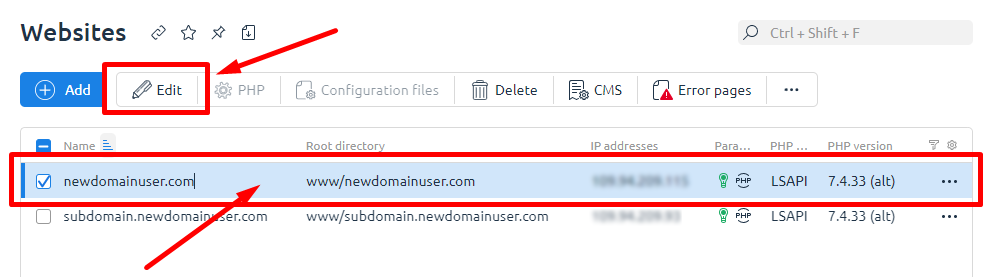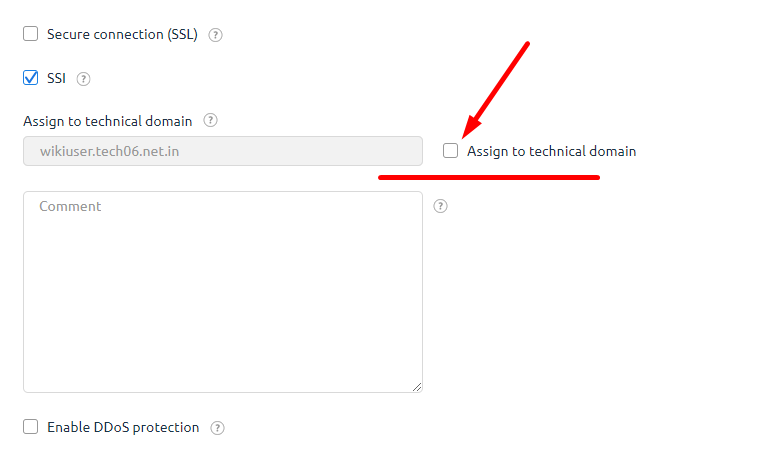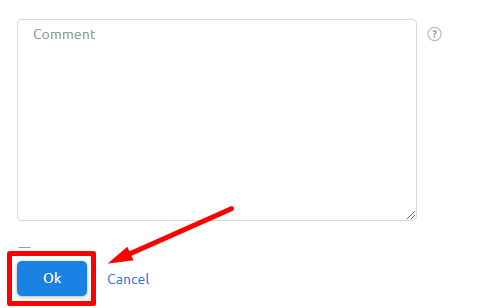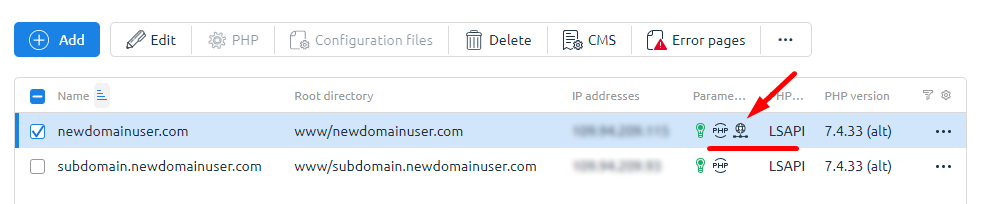Technical Domain
To connect a technical domain, log in to your ISPmanager control panel and go to the «WWW domains» section.
Select the desired domain and click «Edit».
Check the box labeled «Assign to Technical Domain».
At the bottom of the page, click «OK».
An additional icon will appear in the «Parameters» column for the domain you configured.
If you need the technical domain to work with a different domain in your account, check the «Assign to technical domain» box in the settings of the new domain. This will associate the technical domain with the newly selected domain.