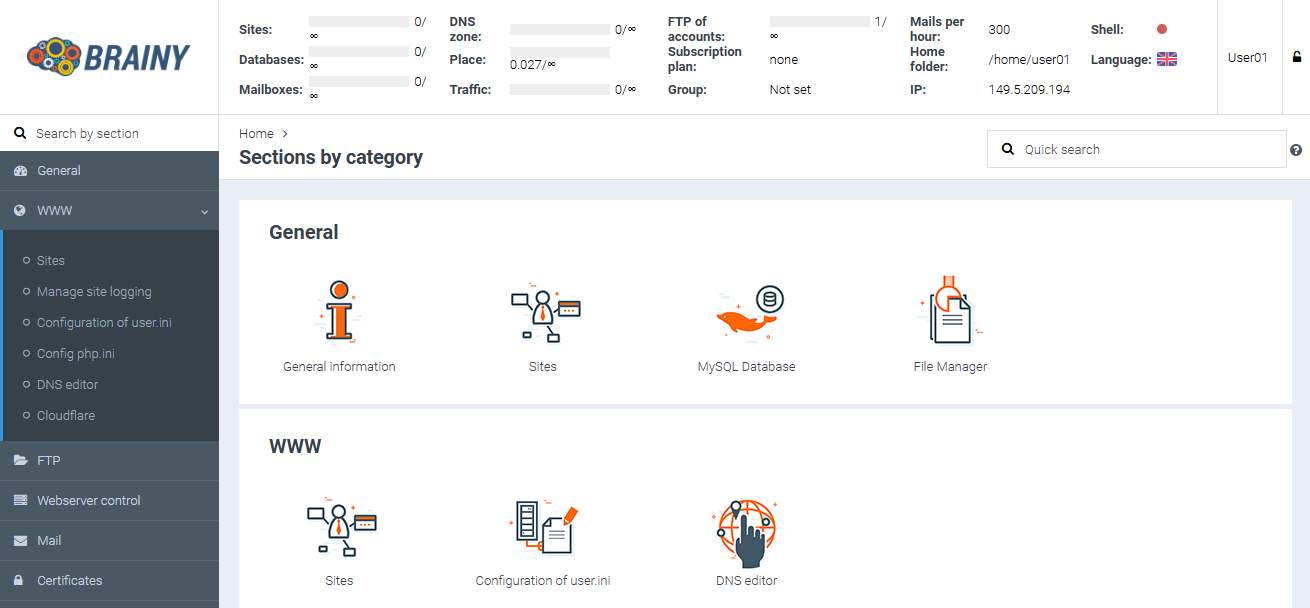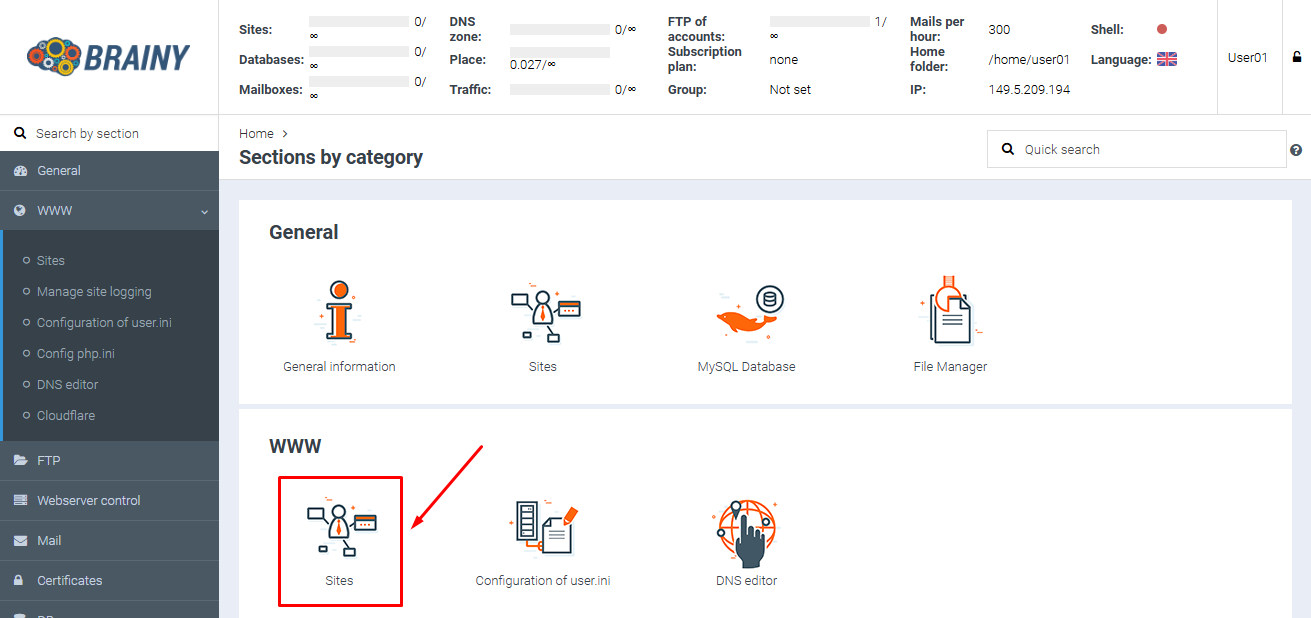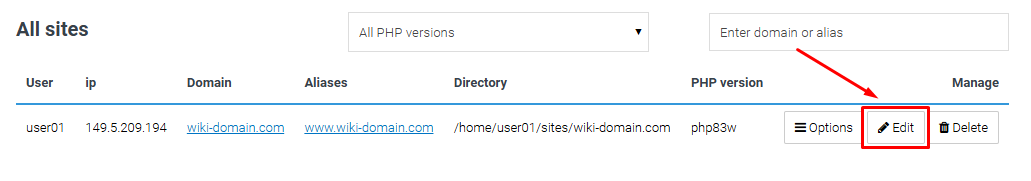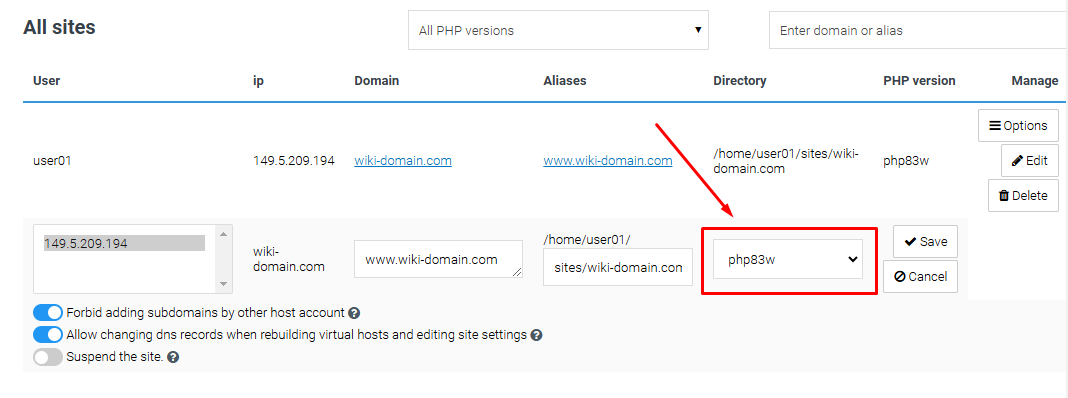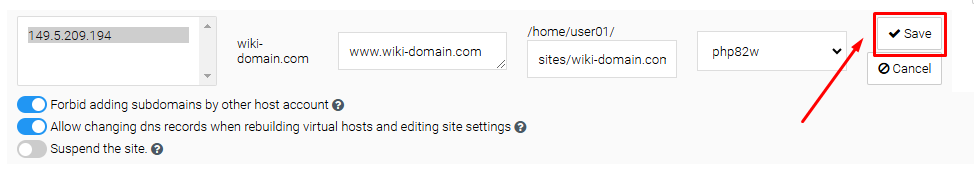Change PHP Version in the BrainyCP Control Panel
To change the PHP version, log in to your BrainyCP control panel using the account that manages the website requiring the PHP version update.
Navigate to the «Sites» section.
Select the domain you want to update (if multiple domains are available in the account) and click «Edit».
Choose the desired PHP version from the dropdown menu.
Click «Save».